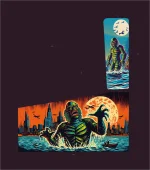nice, as ant said looks same size as my 32inch, not that it's a problem really!
Glad you're enjoying it! I play mine pretty much every day.
If you're interested in getting involved in the tweaking and updating of new tables a few things I'd recommend:
I use this to find tables
https://virtual-pinball-spreadsheet.web.app/
It's likely for some of the more recent tables you'll want to update the software, I followed this link and am happy with everything I've done:
https://github.com/vpinball/b2s-bac...3-x2dHrPKZ5A4nMnPA_aem_zvoZYfcFKFrqNvNHvJnrxg
Heads Up one thing I know nothing about is the DOF as I don't have any LEDS so I left that part out.
this facebook group helps keep you up to date with new releases:
https://www.facebook.com/groups/worldofvp
It will take a little while but honestly its worth learning how the main stuff works as if you're a tweaker like me. Part of the fun of it is keeping up to date with new tables.
Watch the software videos made by this guy and you'll learn a lot:
I run around 200 tables on my cab and deleted most everything else apart from Pinball M and Pinball FX from the playlists as they clutter the cabinet. All the Visual Pinball Tables I run have been updated to more recent versions than were supplied by Pinballia
There are very few Future Pinball tables that are worth playing over the visual pinball versions. Terry Red makes incredible Future Pinball tables though, so once you're confident you may want to update your Future Pinball and get his latest masterpiece, Masters of the universe.
Or ignore me and don't worry about all that and just enjoy it as is!

I happen to love how my cabinet runs now with all the new stuff I added but that's cause it suited my needs to do so. The average virtual pinball player is a big tweaker because it's hard to get the software working in the first place. But one of the benefits of buying it all installed and running is you don't need to do that. Heads up though, a lot of virtual pinball players will look down on pre built cabinets because they come supplied with software that is free to the community. I try to balance it out by being a paid subscriber to vpinuniverse