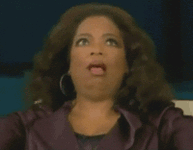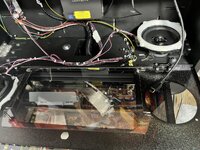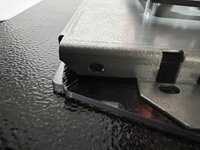At last (not tried yet)
Code Update!
Version 1.13a is now available at
https://www.spookypinball.com/game-support/halloween/
Change log:
- First Kill left ramp now registering.
- Mac updates will work again AFTER this update. Apologies that Mac file updates got broken back in the v1.12 code when we added in an allowance for code files with a (1) at the end. Once you've installed v1.13a (either with a Windows machine or by cleaning off the hidden file using the dot_clean method on
https://www.spookypinball.com/game-support/hwn-um-update-process/) future updates will just be a simple file copy again. We have also added in Mac testing for every update going forward so this doesn't happen again.
- you may have seen in Bug's v1.13 gameplay stream, he demonstrated the feature of ball saves being turned off after reaching Boogeyman wizard mode (ouch!). That has now been changed and ball saves will continue to work as normal throughout the game.
- orbits to reset the triple drop bank after finishing a mode are now red.
- dirty pool shot looping is now working better. Hit the shot between the drop targets and up the center ramp and House won't start. Keep looping the shot for an extra 100% multiplier, starting House (a benefit of hitting the shot) will occur if you knock either of the side drop targets down.
- Menu Audits > coins and current losing streak (used for the dynamic option for replays) are now updating.
- Drive The Evil Back will happen a bit more often now.
- Drive The Evil Back blood is now worth 3% instead of 2%.
- Drive The Evil Back ball eject now gives a bit more time to read the text on screen.
- 3 Blood lit from knocking down drops will now show correctly if you already have one or two lit from Drive The Evil Back.
- The Blood Store becomes available after each 3, 4 then 5 blood you collect. This number of blood collected was being saved between balls which meant the store opened after only 1 or 2 on a new ball, it resets each ball now.
- Blood drop multiplier icon now hidden for Stalker intro and on the mode select screen.
- blood was staying lit when starting modes, you need to collect it all before hitting the pumpkin scoop
- Stalker lots of improvements to heads moving around and you can now hit an area as soon as Michael starts moving without getting caught.
- Stalker ball save light is finally fixed!
- Stalker flashing right scoop will now turn off after the mode.
- Stalker can now be started after visiting OR completing a mode.
- Stalker icon on the mode select screen will have the correct NOT READY or check or cross.
- Stalker help text should now be correct.
- Stalker mode total displayed on screen now includes ALL the points you earned, including hurryups.
- Stalker "purple" lights now include 200% more purple.
- Stalker middle playfield scoop will now always eject the ball (it would sometimes hold it before).
- Skillshot: if you hit targets in the drop bank you'll hear thunder and/or smashing glass SFXs.
- Sometimes when starting a game the background was missing so it was a mainly black screen. This is fixed.
- House, on restart if spinners were finished, the upper drop will now be purple.
- Sanitarium start now has more thorough checking to make sure it can't be sort-of started if you already "completed" it by getting a Super Jackpot and just happen to be in the scoop when something else ends.
- CRASH FIX for help text in certain states of House
- Hedge Michaels would sometimes stay out after a failed mode hurryup, they now hide again.
- Flipper training won't happen in Boogeyman wizard mode.
- Boogeyman wizard mode help text is now removed after finishing the mode.
- Boogeyman help text was showing during the intro video, now waits until it is done.
- Boogeyman gun shot knocks are now in time with the video and all shots have a knock.
- Boogeyman help text regarding ball save time earnt from spinners now updates correctly.
- Boogeyman start will turn off the pumpkin scoop insert flashing correctly now.
- Menu option for Attract Mode Volume has now been added to the Feature Settings.
- Laurie Slashes Back middle ramp now registers.
- Hitting the right scoop while a ball search is happening will still allow the scoop to work properly afterwards.
Enjoy, and as always, please fire through any bugs or issues to me at
matt@spookypinball.com