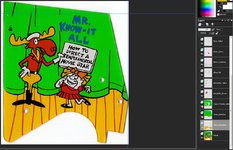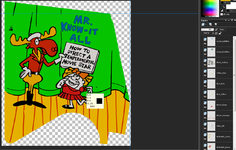Managed to spent a little more time working on the table yesterday. First up was getting the foam fitted behind the BOMB targets. This pretty much eliminates air balls and ensures that the targets need a good hard whack to register the hit. It also removes the situation whereby the target can be triggered multiple times by single strike.
Anyway, pictures.
First up heres one of the targets after i've dropped it below the playfield. Interesting hu?


Next job was to seperate the metal supports away from the target itself.

The supports on a couple of the targets were pretty badly bent. I used two pairs of pliers to straighten them out but i'll have to keep an eye on the and see if the foam makes an difference. I've heard that once bent they bend again much more easily and if that happens the only answer would be to replace the entire post.
Anyway, I affixed the foam to the top of the post.

Whilst I had the target off the playfield I also cleaned the contacts using a business card. Then I reaffixed it back in place and tested. It's suprising how such an easy fix can make the table play so differently. Each target now requires a good hit to register but it also seems to have remedied a situation where the balls would regularly bash a target and then shoot SDTM. So although it's been made a little harder by the strength of shot required it also seems much fairer.

The next job on the list was to strip one of the side rails so that I can take that, along with the back box brackets, lock down bar and legs to the local powder coaters. It turns out we actually have two in town so i'll go to both to get prices. The intention is to have the lot shot-blasted and then re-powder coated in red. Means the table won't be original in terms of colour scheme but as I don't intend on selling i'm not really that fussed; and to be honest I think it'll look much nicer in red (perhaps with yellow flipper buttons?).
I'd never removed the side rails before but I took Andys advice and removed the fixtures before using a paint scraper underneath to break away the adhesive tape used to hold it in place. Only took a few minutes and i'd managed to strip both parts off the machine with no damage to the artwork. There's a lot of the adhesive tape left on the machine though and it's a pain in the backside to remove; it strips off in small pieces so it's going to take a while to clean it off. I don't really fancy using anything too aggressive in case it damages the paintwork.
So here's the stripped rail.

And the cabinet. I've put the glass back in for now so I can still play it. Will head to the powder coaters tomorrow after work to see how much i'm looking at.

So yes you need to replace Q51 if I've correctly understood the other thread.