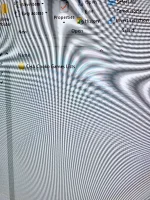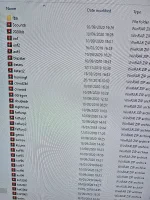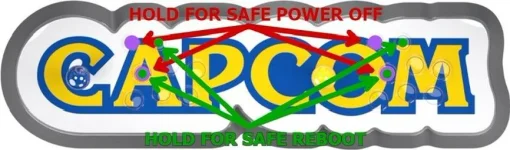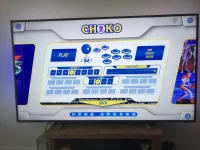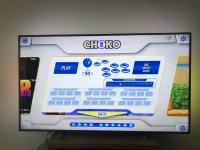Ah yeah, apparently the original firmware was really picky re; which WiFi it would connect to. I side stepped that by doing the clocks hack straight away, as I think it also brought the firmware up to date too.Cheers I'll make sure I do that part., Got a feeling the buttons have been a bit mashed to death on this.
Took a faff to update from 1.51 (which was so laggy) to 1.71 as it didn't like my wifi password, so had to change it to 12345678 briefly, then testing a couple of games things seem to occur without me pressing occasionally. When I've gone into controller test there's no ghost actions occurring there, and all buttons seem to work...odd
Keep in mind, the newer firmware has the ability to switch on scanlines
Buttons prob need a clean, as might be gunk in there. Worst case scenario, you could put brand new sanwa buttons in there.
I'll switch my pc on in a bit and show you screenshot of how my usb stick looks re, file structure, as if you are missing a little file in each roms folder, your cha won't recognise the uab stick/roms folders.

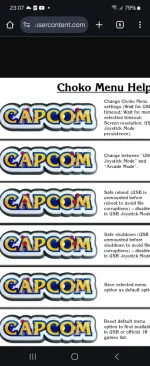
 cheers
cheers