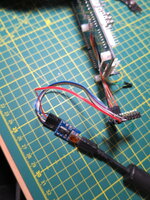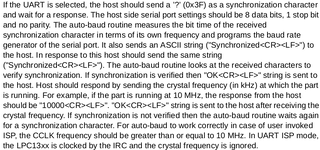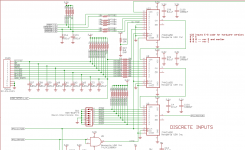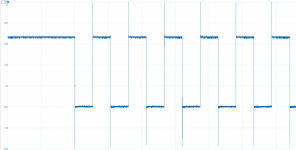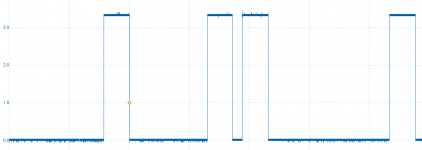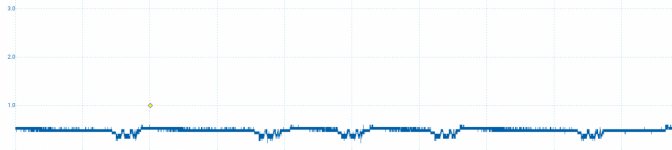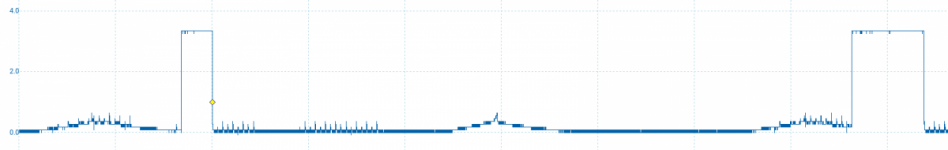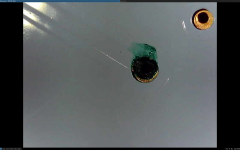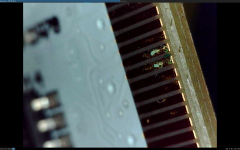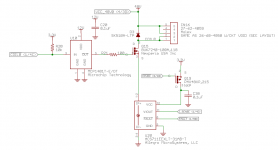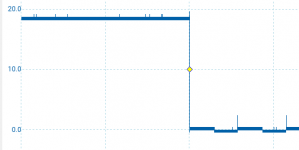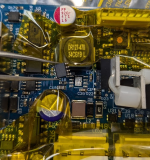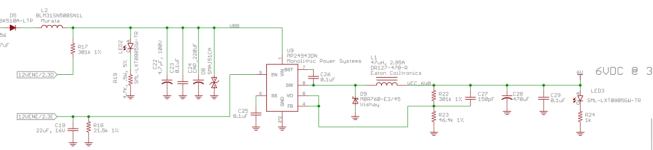The CPU being waiting for parts, I return to the cabinet node worked on previously. As a reminder, some kind of damage had happened around the NAND gate controlling the TXEN signal of the node bus. Whilst I had managed to hack it back together with the original chip, I had the feeling that it wasn't very robust, and I didn't really trust that chip either as it may well have been the cause of the damage! I wanted to write a bit of software to test the bus. Couldn't immediately find an echo command so I settled on just querying the switches 20 times per second.
Now I forgot to capture the log at the time, but basically it was flaky. Sometimes the data would read correctly and then after a random interval (tens of seconds) the line would turn to garbage, returning 0x55EEEEE5555EEE5E5E5E55E5EE... This is consistent with the TX enable signal not registering. I probed it a bit and tried to patch things back together but it was too far gone and quite frankly in a right mess!
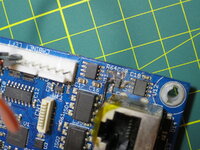
So I decided to replace the chip with a new one, which posed 2 problems: (1) the original footprint was destroyed beyond repair (fubar), and (2) the replacement chip I got had an even smaller footprint, being SOT353 instead of SOT23-5 (that's down to 0.65mm pitch - yay).
For the first problem I had got a breakout board which unfortunately used the larger footprint but it was close enough to work. I transferred the decoupling cap onto there although due to the pinout had to use a wire, still better than nothing I guess. Used a short length from a cut pin to bridge the 2 inputs together as on the schematic, this will let me wire that net to both the source IC as well as the pull-up using separate wires. On the left you can see the cleaned up footprint and also were I cut the traces in case there was any funny business going on where the IC used to be.
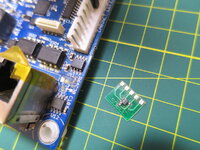
Here's a closer look. Not pretty. You can see on the left where I scratched the soldermask away to make a ground pad. The dumbells on the right is our VIN, and we'll also be reaching to the resistor above which is the input pull-up. The 2 remaining connections will be directly to the legs of the partner ICs.

With that I proceeded with the enfuriating task of stripping very short, thin gauge wires, at both ends and created a little spider. I then fixed the board using CA to some kapton tape on the conveniently-placed RJ45 jack, and soldered all the tentacles to where they needed to go. A couple of them broke and I had to remake some of these horribly fiddly wires...
and created a little spider. I then fixed the board using CA to some kapton tape on the conveniently-placed RJ45 jack, and soldered all the tentacles to where they needed to go. A couple of them broke and I had to remake some of these horribly fiddly wires...
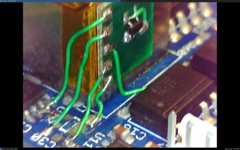
This is obviously quite fragile especially against a handling point like the ethernet jack so I will add some mechanical protection asap (hot snot). But first it needs a test! This time I did remember to capture the output...

Notice the orange wire jumping 2 pins together: these are GND and PLUMBTILTSW. This lets me fake a tilt and is the cause of the bit toggling seen in the output above. We can even check this using a game manual:

Switches are numbered from 0 and (1<<22) = 0x40_0000. Now we're running on a 32-bit little-endian system (iMX6) and my silly program is printing the data as a u64, indicating that we're seeing a change of bit 0x40 in byte[1], which suggests a big-endian u32 representation. That doesn't make a lot of sense so I've probably got something wrong - endianness always makes me confused!! (And it's late !)
!)
To end on a more useful note, how did I know which pins to bridge for that switch? Here's a handy dandy reference pinout which seems to be somehow absent from the official online docs

Much happier with the state it's in now. As I said it needs a bit of protection - will use some hot glue, tape and maybe a bit of liquid rubber. But that's enough for tonight - it's time to enjoy a few games on Getaway!
C:
int main(int argc, char** argv)
{
if (argc < 2) {
printf("Usage: %s node_id\n", argv[0]);
return 255;
}
int node_id = strtol(argv[1], NULL, 10);
if (node_id < 1 || node_id > 15) {
printf("Invalid node id: %d\n", node_id);
return 1;
}
if (NODEBUS_Restart())
return 2;
uint64_t prev_state = 0;
uint8_t last_poll = 0;
struct timespec last_change = {};
clock_gettime(CLOCK_MONOTONIC, &last_change);
while (1) {
uint8_t poll = NODEBUS_Poll();
if (poll != last_poll) {
printf("Poll %d\n", poll);
last_poll = poll;
}
uint8_t data[INPUTSTATE_BYTES];
int rc = NODEBUS_GetInputState(node_id, data);
if (rc != 0) {
printf("GetInputState failed with %d\n", rc);
return 3;
}
uint64_t state = *(uint64_t*)data;
if (state != prev_state) {
struct timespec now = {};
clock_gettime(CLOCK_MONOTONIC, &now);
float diff = diff_ns(last_change, now);
printf("Node %d input state: changed from %llx to %llx after %f sec.\r\n",
node_id, prev_state, state, diff / BILLIONF);
prev_state = state;
last_change = now;
}
usleep(50000);
}
}Now I forgot to capture the log at the time, but basically it was flaky. Sometimes the data would read correctly and then after a random interval (tens of seconds) the line would turn to garbage, returning 0x55EEEEE5555EEE5E5E5E55E5EE... This is consistent with the TX enable signal not registering. I probed it a bit and tried to patch things back together but it was too far gone and quite frankly in a right mess!
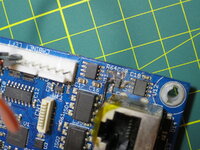
So I decided to replace the chip with a new one, which posed 2 problems: (1) the original footprint was destroyed beyond repair (fubar), and (2) the replacement chip I got had an even smaller footprint, being SOT353 instead of SOT23-5 (that's down to 0.65mm pitch - yay).
For the first problem I had got a breakout board which unfortunately used the larger footprint but it was close enough to work. I transferred the decoupling cap onto there although due to the pinout had to use a wire, still better than nothing I guess. Used a short length from a cut pin to bridge the 2 inputs together as on the schematic, this will let me wire that net to both the source IC as well as the pull-up using separate wires. On the left you can see the cleaned up footprint and also were I cut the traces in case there was any funny business going on where the IC used to be.
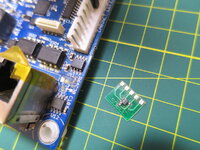
Here's a closer look. Not pretty. You can see on the left where I scratched the soldermask away to make a ground pad. The dumbells on the right is our VIN, and we'll also be reaching to the resistor above which is the input pull-up. The 2 remaining connections will be directly to the legs of the partner ICs.

With that I proceeded with the enfuriating task of stripping very short, thin gauge wires, at both ends
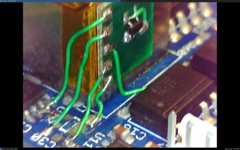
This is obviously quite fragile especially against a handling point like the ethernet jack so I will add some mechanical protection asap (hot snot). But first it needs a test! This time I did remember to capture the output...

Code:
root@stern-spike2:~# ./monitor_inputs 1
Scan: node 0, next 1
Scan: node 1, next 0
Node 1 input state: changed from 0 to ffffffffffffbf9f after 0.002818 sec.
Poll 1
Node 1 input state: changed from ffffffffffffbf9f to ffffffffffffff9f after 3.972641 sec.
Poll 0
Poll 1
Node 1 input state: changed from ffffffffffffff9f to ffffffffffffbf9f after 4.981831 sec.
Node 1 input state: changed from ffffffffffffbf9f to ffffffffffffff9f after 0.053427 sec.
Node 1 input state: changed from ffffffffffffff9f to ffffffffffffbf9f after 0.053425 sec.
Poll 0
^CNotice the orange wire jumping 2 pins together: these are GND and PLUMBTILTSW. This lets me fake a tilt and is the cause of the bit toggling seen in the output above. We can even check this using a game manual:
Switches are numbered from 0 and (1<<22) = 0x40_0000. Now we're running on a 32-bit little-endian system (iMX6) and my silly program is printing the data as a u64, indicating that we're seeing a change of bit 0x40 in byte[1], which suggests a big-endian u32 representation. That doesn't make a lot of sense so I've probably got something wrong - endianness always makes me confused!! (And it's late
To end on a more useful note, how did I know which pins to bridge for that switch? Here's a handy dandy reference pinout which seems to be somehow absent from the official online docs

Much happier with the state it's in now. As I said it needs a bit of protection - will use some hot glue, tape and maybe a bit of liquid rubber. But that's enough for tonight - it's time to enjoy a few games on Getaway!

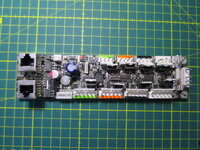

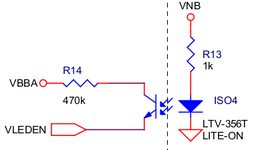
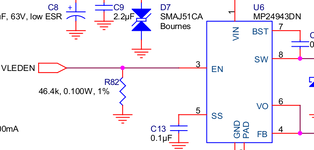
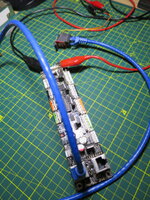
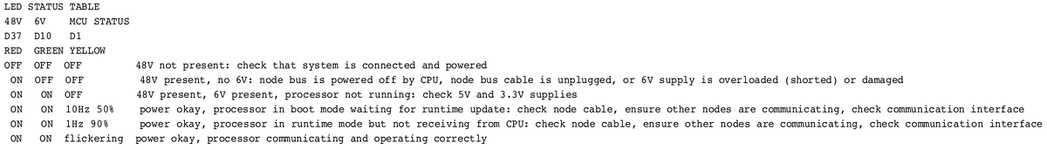
 )
)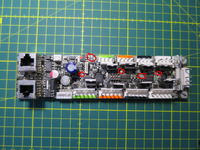

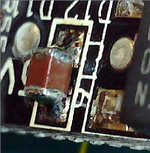







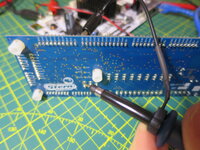
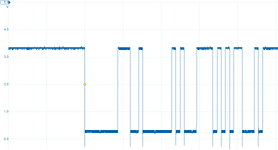
 There is continuity from these pads to the processor's pins and no visible damage to the board so not likely to be a trace. I decide to test just the processor's UART in isolation. Maybe one day I'll build a bed of nails, but for now 6 spots of solder will have to do...
There is continuity from these pads to the processor's pins and no visible damage to the board so not likely to be a trace. I decide to test just the processor's UART in isolation. Maybe one day I'll build a bed of nails, but for now 6 spots of solder will have to do...