Pinball info
You are using an out of date browser. It may not display this or other websites correctly.
You should upgrade or use an alternative browser.
You should upgrade or use an alternative browser.
Jaws! By Stern… We’re going to need a bigger games room !
- Thread starter Silverpaolo
- Start date
Jib
Site Supporter
They usually do the export LEs first so probably all the UK ones already done.What’s everyone’s thoughts on the LE delay? Premiums now on the line, is that good news for us in the Uk? Do we still have to wait for the LE’s to be complete before the premiums ship with them?
I still prefer the original movie poster but this may be of interest to Jaws owners.
 vice-press.com
vice-press.com
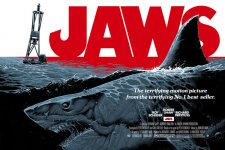
Jaws - Movie Poster by Luke Preece | Vice Press
Steven Spielberg's classic film Jaws is celebrated in this terrifying new official licensed premium movie poster art print by Luke Preece. Limited to a hand numbered edition of 175.
 vice-press.com
vice-press.com
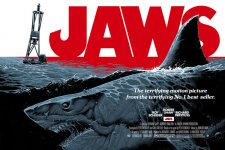
Isn't it amazing people are willing to sink over £8K on a Jaws Pro and still look at adding a mod for the jaws to eat the ball.
Like buying a car and putting in your own electric windows.
Like buying a car and putting in your own electric windows.
PinballNoobie
Site Supporter
The did it with Stranger Things and must-have UV kit.
It's only a matter of time before Panini release their "build your own" premium pinball machine magazine series.
It's only a matter of time before Panini release their "build your own" premium pinball machine magazine series.
I get some mods, and do love pimping my pins. but not this one. It’s as bad as the guy who developed the premiums 180 center return ramp thing for venom pro’s.Isn't it amazing people are willing to sink over £8K on a Jaws Pro and still look at adding a mod for the jaws to eat the ball.
Like buying a car and putting in your own electric windows.
Kelsbells
Site Supporter
Yep feels like stern are now almost actively making decisions to cut corners in quality and design each game in the knowledge that modders will come along and create new elements or improve existing ones without them having to make the effort in house themselves
with other manufacturers you don’t need to pimp your pin, they do the game properly in the first place , nobody needs to pimp EJ or say TBL and I doubt anyone will need to with BTTF, HP and Matrix..only stern seems to leave things out or put cheap stuff in knowing modders will lift the game to the right level and people will spend a small fortune on top of the already exorbitant costs to fix itI get some mods, and do love pimping my pins. but not this one. It’s as bad as the guy who developed the premiums 180 center return ramp thing for venom pro’s.
Kelsbells
Site Supporter
Sorry bit of a double post above but hopefully the point comes through
Yep feels like stern are now almost actively making decisions to cut corners in quality and design each game in the knowledge that modders will come along and create new elements or improve existing ones without them having to make the effort in house themselves
with other manufacturers you don’t need to pimp your pin, they do the game properly in the first place , nobody needs to pimp EJ or say TBL and I doubt anyone will need to with BTTF, HP and Matrix..only stern seems to leave things out or put cheap stuff in knowing modders will lift the game to the right level and people will spend a small fortune on top of the already exorbitant costs to fix it
Stern were cutting costs long before modders existed. To think they would develop risky sales strategies based on a collection of hobbyists they have no control over (and can't generate profits from) is laughable.
Kelsbells
Site Supporter
I’m not sure it’s a sales strategy but it certainly gives them reason to be a tad lazy, and I think it’s one of the reasons that Dutch , Jjp and the likes are going to have a great couple of years
Not really. None of the other versions eat the ball either.Isn't it amazing people are willing to sink over £8K on a Jaws Pro and still look at adding a mod for the jaws to eat the ball.
Like buying a car and putting in your own electric windows.
I put leccy windows in my cal look bug.
PinballNoobie
Site Supporter
You even have to replace the balls they send with the machine so you don't ruin the playfield...
Aren't people paying more than the price of a real loo to put a toy one on tbl? Upgrading screens on spooky games? Mods aren't exclusive on stern games and some people will always enjoy pimping their machines, stern sell more machines than any other manufacturer so attract more mods than others and also sell three tiers of machines as opposed to one so there's got to be cuts made somewhere to make one seem to be worth more then the other.
Chaggers
Site Supporter
That's true but things like balls are a basic necessity and should be better qualityAren't people paying more than the price of a real loo to put a toy one on tbl? Upgrading screens on spooky games? Mods aren't exclusive on stern games and some people will always enjoy pimping their machines, stern sell more machines than any other manufacturer so attract more mods than others and also sell three tiers of machines as opposed to one so there's got to be cuts made somewhere to make one seem to be worth more then the other.
These are the main fundamentals but now classed as a mod surely someone at stern can re source their supply chain to fix
Terrible example, pinball consumers on a whole have more money than sense, you can’t apply logic to the pinball buying public because we have none!Isn't it amazing people are willing to sink over £8K on a Jaws Pro and still look at adding a mod for the jaws to eat the ball.
Like buying a car and putting in your own electric windows.
Plus people buy various trim levels of cars and add all sorts of extras at the factory and in the aftermarket - alloy upgrades, seating, lighting, media, trim etc, the modern consumer loves their extras!
Last edited:
That's true but things like balls are a basic necessity and should be better quality
These are the main fundamentals but now classed as a mod surely someone at stern can re source their supply chain to fix
Will they have a better product by changing the balls and coil stops? Yes.
Will they sell more games by changing the balls and coil stops? No.
This is how the meeting went at Stern when those ideas were abandoned.
You forgot “will we sell more machines if jaws eats the ball, no”Will they have a better product by changing the balls and coil stops? Yes.
Will they sell more games by changing the balls and coil stops? No.
This is how the meeting went at Stern when those ideas were abandoned.
I think the importance of the conversation has changed due to genuine alternatives to Stern.
Even going back as recently as two/three years I personally didn't find anything other than Stern remotely tempting. To use my AIQ as an example it had to be fixed, balls replaced, right orbit reseated, end stops replaced then some mods added (personal preference because it was toyless).
Basically it was Stern or nothing so their cost cutting was a big issue.
Now I couldn't care less because there are viable alternatives. . . Stern's cost cutting has become their problem rather than mine.
I think Jaws looks decent btw and Foo Fighters was the best game last year. I just prefer Pulp and Elton out of the current batch that I've played recently.
Even going back as recently as two/three years I personally didn't find anything other than Stern remotely tempting. To use my AIQ as an example it had to be fixed, balls replaced, right orbit reseated, end stops replaced then some mods added (personal preference because it was toyless).
Basically it was Stern or nothing so their cost cutting was a big issue.
Now I couldn't care less because there are viable alternatives. . . Stern's cost cutting has become their problem rather than mine.
I think Jaws looks decent btw and Foo Fighters was the best game last year. I just prefer Pulp and Elton out of the current batch that I've played recently.
New code - 0.85 


V0.85.0 - February 20th, 2024
=============================
- Bounty Hunt Multiball - Finish Bounty Hunt qualifying shots and spin the Fishing Reel to now battle the Shark in multiball!
- Shoot green shots to Reel in Shark.
- Bash the Shark when it is lit to weaken.
- Shoot Reel or Ship Wheel when lit to build value.
- Shark strength meter is represented on the playfield using green lights along the Chum Line.
- Each bounty includes a perk during the multiball
- Mako: 2 balls in play. +5 seconds to ballsave.
- Thresher: 3 balls in play.
- Hammerhead: 3 balls in play. Add-a-ball on chum bucket (3 hits).
- Tiger: 3 balls in play. First add-a-ball on chum bucket (3 hits). Then add-a-ball on boat arrows completion. Settings are on HARD.
- Celebration Multiball - Added a new multiball victory mode to Bounty Hunt Multiball which is started once you catch the Shark.
- Shoot green shots for Jackpots.
- Bash Shark when lit to collect Super Jackpot and relight a Jackpot.
- Shooting a green shot unlights that shot. Collecting 2 green shots lights Shark. Shark unlights once all green shots are relit.
- Each green shot collected on the lower playfield adds +1x to Super Jackpot. Each Super Jackpot collected subtracts -1x from Super Jackpot.
- All values carry-over to next celebration multiball.
- Gear - Added perks for collecting each Gear type.
- Binoculars: 2x beachgoer progress. Exhausts after 3 uses.
- Oxygen Tank: Timers boosted. Only applies to multiball ball savers and timed modes. Exhausts at end of ball.
- Tracker: 2x chum progress. Exhausts after completing chum line once.
- Barrel hook: Extend Jaws Multiball. Exhausts after use.
- Shark Cage: Fin target ball saver. Only active during single ball play shortly after hitting the fin target. Exhausts after ball saver is used.
- Dart: 2x bounty progress and +1x value. Exhausts after hooking a shark.
- Lamp of exhausted gear playfield insert appears dim.
- Collect all 6 gear types and Quint will make a cash offer (points) to buy them from you.
- Gear Cash Out - Deal: You lose all your Gear perks but offer is +1X larger for each unused gear item.
- Gear Cash Out - No Deal: You keep your Gear and perks and score only the base value. To relight, do something to Light Gear again.
- Draining when all Gear is used, you lose everything and must collect them all again.
- Bounty Hunt Perks - Awarded after capturing shark.
- Mako: 2x reel spins during Bounty Hunt qualification.
- Thresher: Next Jaws Multiball will be 2x. One-time use.
- Hammerhead: Long-press action button to activate machete. One-time use.
- Tiger: Unlimited flip-lock uses. Requires 10 second cooldown period between uses.
- Machete - Added a new display popup with timer, sound effect, and lightshow when machete is active.
- Machete - No longer allowed to light or build multiplier when in wizard modes.
- Machete - Allowed to use in wizard modes if you lit it before starting the wizard mode.
- High Score To Date - New initial entry typewriter scene from the movie has been added.
- Life Ring - Added Life Ring outlane switch grace period which gets smaller after every use.
- Skill Shots - Display effects updated with more polished animations.
- Hooper Spins the Wheel - Now must be re-qualified with a Upper Playfield Ramp after reaching an award threshold. When qualified wheel flasher will be pulsing.
- Encounter Boosts - Encounter Bonus boost now lights Gear in addition to scoring points.
- Pipit - Pipit's 4th award lights Gear.
- Shark Tower Targets - Now are unique per player and don't reset after each ball making it easier to start Feeding Frenzy.
- Shark Encounters - Now possible to collect the Encounter Jackpot during the mode grace period.
- Shark Encounters - 2X Encounter Scoring boost no longer applies to the Encounter Jackpot.
- Raft Attack - Fin now waits for Bounty Selection to complete when shooting right ramp.
- Pond Attack - Allow 2 boost shots and give a boosts to the score for them that includes Beach Closed value.
- Bounty Hunt - Thresher Shark perk changed to a one time 2X Jaws Multiball.
- Bounty Hunt - Mako Shark now requires 100 spins instead of 30.
- Bounty Hunt - Hammerhead Shark now requires 150 spins instead of 100.
- Quint's Challenge - Music now changes based on current difficulty.
- Quint's Challenge - Default difficulty is now set to EASY.
- Rescue Multiball - Shooting the upper playfield ramp now always spots a beachgoer.
- Flip Lock - Now defaults to being activated with short press and deactivated with long press.
- Flip Lock - Ball will now be released automatically when a multiball ends.
- Flip Lock - Display icon has a more polished animation and is now layered above all full screen display effects so it can be seen easier.
- Game Play Mode Select - Changed the way alternate Game Modes are selected. Now defaults to pressing the action button to bring up the menu. Start button will always start a game as normal.
- Fin Motor - Bootup self test motor timeouts lengthened to 20 seconds so that all switches can be reached for all motors.
- Quickshot - Shortened difficulty timers for higher level difficulties.
- Left Spinner - Score balancing: changed from 50K to 15K
- Chum Award - Score balancing: Doubled all the chum award values.
- Feeding Frenzy - Score balancing: Base value doubled 250K to 500K.
- Shark Combos - Score balancing: Reduced base value from 5M to 3M.
- Mini-Lane - Scoring exploit: Fixed an exploit that happens while quickly flipping the trapped ball to hit the lane switch and/or Pop Bumper.
- Shark Hunter - Intro now refers to the game a "Shark Hunter" instead of "Video Mode"
- Shark Hunter - Increase the size of Mako sharks slightly.
- Shark Hunter - Fixed an issue where the video mode would be skipped and end with Zero points.
- Shark Hunter - Fixed an issue where you couldn't record a high score for this mode.
- Shark Hunter Challenge - Increasing harpoon reward to 10 from 5 for finishing a level.
- Shark Teeth - Now awarding Shark Teeth for every achievement point that is awarded.
- Shark Teeth - Award overlay will not show up for every tooth collection, but will show up when you collect a jaw. Summary screen at the end of ball will always show teeth and jaw progress.
- Light Shows - Adding many more light shows to the game.
- Sound Effect - Adding many more sound effects to the game.
- Callouts - Adding many more callouts to the game.
- Shaker Motor - Adding more shaker motor uses to the game.
- Instant Info - Fixed an issue with a flickering background when looking at Insider Connected status pages.
- Adjustment Changes:
- removed "START GAME FROM LOCKDOWN BUTTON" since there is now a standard system adjustment that controls this.
- changed "QUINTS SHACK PROGRESSION DIFFICULTY" default to EASY from MEDIUM.
- changed "RESCUE MB SHARK MOVE TIMER" default to 12 from 14.
- changed "LEFT FLIPPER POWER" default to 225 from 215.
- changed "USE LIFE RING DIFFICULTY" default to MEDIUM from HARD.
- changed "BEACHGOER LIGHT DIFFICULTY" default to EASY from MEDIUM.
- adding "FEEDING FRENZY START DURING MULTIBALL" default to NO.
- changing "FEEDING FRENZY TOWER TARGETS SUBSEQUENT START" default to 3 from 5.
- adding "FLIP LOCK ACTIVATION" default to "SHORT"
- adding "SPINS TO LIGHT BOUNTY HUNT" default to 6.
- changing "BOUNTY HUNT MB BALL SAVE TIMER" default to 25 from 20.
- adding "CELEBRATION MB BALL SAVE TIMER" default to 20.
- System - Updated to V3.61.0 on OS: V2.7.0
- Added Standard Adjustment "ACTION BUTTON BEHAVIOR", which controls the
behavior of the lockdown bar action button. Values are:
"DISABLED" -- action button does nothing in attract mode
"ENTER GAME PLAY MENU" -- action button enters the game play selection screen, default value
"START GAME" -- action button start a game
- Updated Service Menu->Util->Install->Home to set:
"FREE PLAY" to YES
"HSTD INITIALS" to 10 LETTER NAME
"HSTD RESET COUNT" to OFF
"KNOCKER VOLUME" to LOW
"USE INSIDER HOME TEAM" to FREE PLAY ONLY
- Updated Service Menu->Util->Install->Competition to set:
"COMPETITION MODE" to YES
"PLAYER LANGUAGE SELECT" to NO
"TILT_WARNINGS" to 2
"GAME_RESTART" to NO
"COIN DOOR BALL SAVER" YES
"COIN DOOR DISABLE TILT" to YES
"LOST BALL RECOVERY" to NO
"PLAYER GAME MODE" to NO
"ALLOW LEFT+START TO END GAME" to NEVER
"ACTION BUTTON BEHAVIOR" to DISABLED
"USE INSIDER HOME TEAM" to OFF
"EXTRA BALL LIMIT" to NO EXTRA BALLS
"START BUTTON BEHAVIOR" to SINGLE CREDIT
"TARGET GAME TIME" to NO TARGET TIME
"TIMED PLUNGER" to OFF
"FLIPPER BALL LAUNCH" to OFF
- Recommended steps to configure a game for a tournament are:
Service Menu->Util->Install->Default Setting
Service Menu->Util->Install->Competition
- Changed Play Again screen so that it will restart the previously selected Game Play Mode.
- Various behind the scenes improvements for correctness and performance.
V0.85.0 - February 20th, 2024
=============================
- Bounty Hunt Multiball - Finish Bounty Hunt qualifying shots and spin the Fishing Reel to now battle the Shark in multiball!
- Shoot green shots to Reel in Shark.
- Bash the Shark when it is lit to weaken.
- Shoot Reel or Ship Wheel when lit to build value.
- Shark strength meter is represented on the playfield using green lights along the Chum Line.
- Each bounty includes a perk during the multiball
- Mako: 2 balls in play. +5 seconds to ballsave.
- Thresher: 3 balls in play.
- Hammerhead: 3 balls in play. Add-a-ball on chum bucket (3 hits).
- Tiger: 3 balls in play. First add-a-ball on chum bucket (3 hits). Then add-a-ball on boat arrows completion. Settings are on HARD.
- Celebration Multiball - Added a new multiball victory mode to Bounty Hunt Multiball which is started once you catch the Shark.
- Shoot green shots for Jackpots.
- Bash Shark when lit to collect Super Jackpot and relight a Jackpot.
- Shooting a green shot unlights that shot. Collecting 2 green shots lights Shark. Shark unlights once all green shots are relit.
- Each green shot collected on the lower playfield adds +1x to Super Jackpot. Each Super Jackpot collected subtracts -1x from Super Jackpot.
- All values carry-over to next celebration multiball.
- Gear - Added perks for collecting each Gear type.
- Binoculars: 2x beachgoer progress. Exhausts after 3 uses.
- Oxygen Tank: Timers boosted. Only applies to multiball ball savers and timed modes. Exhausts at end of ball.
- Tracker: 2x chum progress. Exhausts after completing chum line once.
- Barrel hook: Extend Jaws Multiball. Exhausts after use.
- Shark Cage: Fin target ball saver. Only active during single ball play shortly after hitting the fin target. Exhausts after ball saver is used.
- Dart: 2x bounty progress and +1x value. Exhausts after hooking a shark.
- Lamp of exhausted gear playfield insert appears dim.
- Collect all 6 gear types and Quint will make a cash offer (points) to buy them from you.
- Gear Cash Out - Deal: You lose all your Gear perks but offer is +1X larger for each unused gear item.
- Gear Cash Out - No Deal: You keep your Gear and perks and score only the base value. To relight, do something to Light Gear again.
- Draining when all Gear is used, you lose everything and must collect them all again.
- Bounty Hunt Perks - Awarded after capturing shark.
- Mako: 2x reel spins during Bounty Hunt qualification.
- Thresher: Next Jaws Multiball will be 2x. One-time use.
- Hammerhead: Long-press action button to activate machete. One-time use.
- Tiger: Unlimited flip-lock uses. Requires 10 second cooldown period between uses.
- Machete - Added a new display popup with timer, sound effect, and lightshow when machete is active.
- Machete - No longer allowed to light or build multiplier when in wizard modes.
- Machete - Allowed to use in wizard modes if you lit it before starting the wizard mode.
- High Score To Date - New initial entry typewriter scene from the movie has been added.
- Life Ring - Added Life Ring outlane switch grace period which gets smaller after every use.
- Skill Shots - Display effects updated with more polished animations.
- Hooper Spins the Wheel - Now must be re-qualified with a Upper Playfield Ramp after reaching an award threshold. When qualified wheel flasher will be pulsing.
- Encounter Boosts - Encounter Bonus boost now lights Gear in addition to scoring points.
- Pipit - Pipit's 4th award lights Gear.
- Shark Tower Targets - Now are unique per player and don't reset after each ball making it easier to start Feeding Frenzy.
- Shark Encounters - Now possible to collect the Encounter Jackpot during the mode grace period.
- Shark Encounters - 2X Encounter Scoring boost no longer applies to the Encounter Jackpot.
- Raft Attack - Fin now waits for Bounty Selection to complete when shooting right ramp.
- Pond Attack - Allow 2 boost shots and give a boosts to the score for them that includes Beach Closed value.
- Bounty Hunt - Thresher Shark perk changed to a one time 2X Jaws Multiball.
- Bounty Hunt - Mako Shark now requires 100 spins instead of 30.
- Bounty Hunt - Hammerhead Shark now requires 150 spins instead of 100.
- Quint's Challenge - Music now changes based on current difficulty.
- Quint's Challenge - Default difficulty is now set to EASY.
- Rescue Multiball - Shooting the upper playfield ramp now always spots a beachgoer.
- Flip Lock - Now defaults to being activated with short press and deactivated with long press.
- Flip Lock - Ball will now be released automatically when a multiball ends.
- Flip Lock - Display icon has a more polished animation and is now layered above all full screen display effects so it can be seen easier.
- Game Play Mode Select - Changed the way alternate Game Modes are selected. Now defaults to pressing the action button to bring up the menu. Start button will always start a game as normal.
- Fin Motor - Bootup self test motor timeouts lengthened to 20 seconds so that all switches can be reached for all motors.
- Quickshot - Shortened difficulty timers for higher level difficulties.
- Left Spinner - Score balancing: changed from 50K to 15K
- Chum Award - Score balancing: Doubled all the chum award values.
- Feeding Frenzy - Score balancing: Base value doubled 250K to 500K.
- Shark Combos - Score balancing: Reduced base value from 5M to 3M.
- Mini-Lane - Scoring exploit: Fixed an exploit that happens while quickly flipping the trapped ball to hit the lane switch and/or Pop Bumper.
- Shark Hunter - Intro now refers to the game a "Shark Hunter" instead of "Video Mode"
- Shark Hunter - Increase the size of Mako sharks slightly.
- Shark Hunter - Fixed an issue where the video mode would be skipped and end with Zero points.
- Shark Hunter - Fixed an issue where you couldn't record a high score for this mode.
- Shark Hunter Challenge - Increasing harpoon reward to 10 from 5 for finishing a level.
- Shark Teeth - Now awarding Shark Teeth for every achievement point that is awarded.
- Shark Teeth - Award overlay will not show up for every tooth collection, but will show up when you collect a jaw. Summary screen at the end of ball will always show teeth and jaw progress.
- Light Shows - Adding many more light shows to the game.
- Sound Effect - Adding many more sound effects to the game.
- Callouts - Adding many more callouts to the game.
- Shaker Motor - Adding more shaker motor uses to the game.
- Instant Info - Fixed an issue with a flickering background when looking at Insider Connected status pages.
- Adjustment Changes:
- removed "START GAME FROM LOCKDOWN BUTTON" since there is now a standard system adjustment that controls this.
- changed "QUINTS SHACK PROGRESSION DIFFICULTY" default to EASY from MEDIUM.
- changed "RESCUE MB SHARK MOVE TIMER" default to 12 from 14.
- changed "LEFT FLIPPER POWER" default to 225 from 215.
- changed "USE LIFE RING DIFFICULTY" default to MEDIUM from HARD.
- changed "BEACHGOER LIGHT DIFFICULTY" default to EASY from MEDIUM.
- adding "FEEDING FRENZY START DURING MULTIBALL" default to NO.
- changing "FEEDING FRENZY TOWER TARGETS SUBSEQUENT START" default to 3 from 5.
- adding "FLIP LOCK ACTIVATION" default to "SHORT"
- adding "SPINS TO LIGHT BOUNTY HUNT" default to 6.
- changing "BOUNTY HUNT MB BALL SAVE TIMER" default to 25 from 20.
- adding "CELEBRATION MB BALL SAVE TIMER" default to 20.
- System - Updated to V3.61.0 on OS: V2.7.0
- Added Standard Adjustment "ACTION BUTTON BEHAVIOR", which controls the
behavior of the lockdown bar action button. Values are:
"DISABLED" -- action button does nothing in attract mode
"ENTER GAME PLAY MENU" -- action button enters the game play selection screen, default value
"START GAME" -- action button start a game
- Updated Service Menu->Util->Install->Home to set:
"FREE PLAY" to YES
"HSTD INITIALS" to 10 LETTER NAME
"HSTD RESET COUNT" to OFF
"KNOCKER VOLUME" to LOW
"USE INSIDER HOME TEAM" to FREE PLAY ONLY
- Updated Service Menu->Util->Install->Competition to set:
"COMPETITION MODE" to YES
"PLAYER LANGUAGE SELECT" to NO
"TILT_WARNINGS" to 2
"GAME_RESTART" to NO
"COIN DOOR BALL SAVER" YES
"COIN DOOR DISABLE TILT" to YES
"LOST BALL RECOVERY" to NO
"PLAYER GAME MODE" to NO
"ALLOW LEFT+START TO END GAME" to NEVER
"ACTION BUTTON BEHAVIOR" to DISABLED
"USE INSIDER HOME TEAM" to OFF
"EXTRA BALL LIMIT" to NO EXTRA BALLS
"START BUTTON BEHAVIOR" to SINGLE CREDIT
"TARGET GAME TIME" to NO TARGET TIME
"TIMED PLUNGER" to OFF
"FLIPPER BALL LAUNCH" to OFF
- Recommended steps to configure a game for a tournament are:
Service Menu->Util->Install->Default Setting
Service Menu->Util->Install->Competition
- Changed Play Again screen so that it will restart the previously selected Game Play Mode.
- Various behind the scenes improvements for correctness and performance.
Jib
Site Supporter
That’s a lot of mbs if you do all the bounties
Possible mbs so far? I admit you’re probably not getting all of them in a game but seems a lot.
3x jaws mbs
Rescue mb
Night search mb
4/5 bounty mbs
4/5 celebration mbs
Possible mbs so far? I admit you’re probably not getting all of them in a game but seems a lot.
3x jaws mbs
Rescue mb
Night search mb
4/5 bounty mbs
4/5 celebration mbs
Last edited:
I bloody love Stern tbh. They may cut corners but that doesn't detract from the the fact that they make the best games. Jurassic Park, Deadpool, Godzilla, Foo Fighters etc.... JJP, Spooky and the rest don't have as many good games combined. Competition is good and we need more to keep Stern on their toes but let's not pretend Stern don't make bangers.
I bloody love Stern tbh. They may cut corners but that doesn't detract from the the fact that they make the best games. Jurassic Park, Deadpool, Godzilla, Foo Fighters etc.... JJP, Spooky and the rest don't have as many good games combined. Competition is good and we need more to keep Stern on their toes but let's not pretend Stern don't make bangers.
They absolutely do. But I think Gonz is right in the sense that when the competitors close the gap (and they will) those mini niggles might start to be the deal breaker. A bit like Woz being a watershed moment.
4.08 on but it’s most funny.
Think the other thing to consider is Other manufactures release pins and we see them “years” later. Especially CGC & Dutch anyway. I don’t know about JJP, spooky & AP. Stern has them out the door within weeks of release. I don’t see anyone competing with this and untill they do we’re all gonna keep buying sterns to get our fix.
God I sound like a stern fanboy
God I sound like a stern fanboy
0.85 Code Gameplay
Starts around 32mins
https://www.twitch.tv/videos/206878...zW3no8dREuMmjtYjVBMTXuYKus0pLvjSAXb9huSSbSALk
Starts around 32mins
https://www.twitch.tv/videos/206878...zW3no8dREuMmjtYjVBMTXuYKus0pLvjSAXb9huSSbSALk

