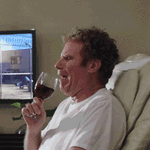Pinball info
You are using an out of date browser. It may not display this or other websites correctly.
You should upgrade or use an alternative browser.
You should upgrade or use an alternative browser.
Dialed In! On the way!
- Thread starter philpalmer
- Start date
Nice! screen say 'must try harder'
When the ball stops going out over the left wireform and the theatre magnet stops sending the ball sdtm I'm sure the scores will improve although I'm not a great player so that's not a given

Just spent the last half hour adjusting the trap door. It was not flush and was having reports on Pinside about snapping flaps off.
Left ramp good. How do you change the magnet settings?
Left ramp good. How do you change the magnet settings?
Found the magnet settings.. it's in feature settings. Put magnet at -90 and then work from there. Ball should hold, then whip round the back to the right flipper
Anyone updated the game yet?
Tried to update from the USB port near coin door.. nothing, didn't even acknowledge there was anything in there. The Bluetooth isn't working on it either, I think the cable might have come loose from the PC in the bsck
Tried to update from the USB port near coin door.. nothing, didn't even acknowledge there was anything in there. The Bluetooth isn't working on it either, I think the cable might have come loose from the PC in the bsck
- Joined
- Oct 21, 2013
- Messages
- 2,292
you did it wrong then I suspect... did you make a bootable USB? Did you turn the game off rather than try to use the menu update option
The bluetooth is funny, the first time I downloaded the app it didn't work, deleted, redownloaded, worked!
The bluetooth is funny, the first time I downloaded the app it didn't work, deleted, redownloaded, worked!
Hey Phil,
Followed instructions on the Website.
Reformatted with FAT32
Downloaded the software to download the Dialled In software. Was going OK, all screens/instructions were correct as per JJP guide.
Feedback on Pinside does say that USBs can be funny. It is an 8GB
Followed instructions on the Website.
Reformatted with FAT32
Downloaded the software to download the Dialled In software. Was going OK, all screens/instructions were correct as per JJP guide.
Feedback on Pinside does say that USBs can be funny. It is an 8GB
- Joined
- Oct 21, 2013
- Messages
- 2,292
yeah you get the odd one that doesn't work...
Mine is the same. I've prepared a usb stick as the guide says and the machine isn't seeing it, going to borrow and try a different stick. I can't find any evidence that the bluetooth dongle works either.
- Joined
- Oct 21, 2013
- Messages
- 2,292
I thought my bluetooth didn't work until I spoke to Jack and he explained it.
So, when you downloaded the app did it ask you for your name? If yes then should be ok.
Press and hold the left flipper on the app AND the machine until it greets you on the top left of the display, about 5 seconds...
So, when you downloaded the app did it ask you for your name? If yes then should be ok.
Press and hold the left flipper on the app AND the machine until it greets you on the top left of the display, about 5 seconds...
Congratulations to all who’ve received a DI this week. I’ve played it at Tilt a few times and love it - wish I had the space for one!
Tried it on mine did ask for my name but still didn’t connectI thought my bluetooth didn't work until I spoke to Jack and he explained it.
So, when you downloaded the app did it ask you for your name? If yes then should be ok.
Press and hold the left flipper on the app AND the machine until it greets you on the top left of the display, about 5 seconds...

Not fair [emoji22]
So what’s everyone’s thoughts so far. Where would you rank it in your collection ?
TBH at the minute I prefer Starwars!
D
Deleted member 2463
TBH at the minute I prefer Starwars!
Ding Ding!
Guys, check your balls!... it looks like the pinballs have tiny raised "spikes" that is tearing up the clearcoat on the game..
So what’s everyone’s thoughts so far. Where would you rank it in your collection ?
Too early for me to say yet, but it's great fun.
I got the bluetooth connection to the phone working just now with the updated Dialed IN app for iOS that came out today with v1.50 firmware. I didnt think the connection had been made but then I pressed one of the buttons on the phone and sure enough the flipper activated. Completely pointless, but it doesnt hurt to have it. It works very well, at least until I got to selfie mode when the connection suddenly cut and I lost the ball.
The only negative thing I can see right now is the "Crazy Bob" and the "Visit Bob when flashing" signs. One is pointing away from the player, towards the back of the playfield, so you can't see it at all. The other one, which indicates when extra ball and other features are ready, is oriented at 90 degrees to the front-back axis of the playfield, so it can only be seen with great difficulty. What the hell? Why orient two signs so the cant be seen. Pointing one backwards is ludicrous!

Above is a player's eye view of the playfield.
How do you read sign 1.? It's almost impossible, and worse with the reflections when the inserts nearby are lit.
And how the f**k are you meant to read sign 2. when it is pointing at the backbox? That's just sillyness!
I see Mezel Mods have some sort of fix for this: https://mezelmods.com/products/dialed-in-pinball-crazy-bobs-sign-illumination-kit but my experience with Mezel Mods is that their stuff is pretty poor quality and overpriced, with very bad instructions. It's not clear what exactly the kit does, but it says that it moves the signs and makes the better illuminated...
Still, if anyone sees any other solutions which can reorient the signs so they can be seen let me know!
looks like a good idea though. I'll probably move mine but I'm sure it's an easy DIY job.
Unscrew the screw nearer the top of the playfield holding the sign and rotate the whole sign clockwise, just tighten the bottom screw to hold in place. Can see it much better then.Too early for me to say yet, but it's great fun.
I got the bluetooth connection to the phone working just now with the updated Dialed IN app for iOS that came out today with v1.50 firmware. I didnt think the connection had been made but then I pressed one of the buttons on the phone and sure enough the flipper activated. Completely pointless, but it doesnt hurt to have it. It works very well, at least until I got to selfie mode when the connection suddenly cut and I lost the ball.
The only negative thing I can see right now is the "Crazy Bob" and the "Visit Bob when flashing" signs. One is pointing away from the player, towards the back of the playfield, so you can't see it at all. The other one, which indicates when extra ball and other features are ready, is oriented at 90 degrees to the front-back axis of the playfield, so it can only be seen with great difficulty. What the hell? Why orient two signs so the cant be seen. Pointing one backwards is ludicrous!
View attachment 53977
Above is a player's eye view of the playfield.
How do you read sign 1.? It's almost impossible, and worse with the reflections when the inserts nearby are lit.
And how the f**k are you meant to read sign 2. when it is pointing at the backbox? That's just sillyness!
I see Mezel Mods have some sort of fix for this: https://mezelmods.com/products/dialed-in-pinball-crazy-bobs-sign-illumination-kit but my experience with Mezel Mods is that their stuff is pretty poor quality and overpriced, with very bad instructions. It's not clear what exactly the kit does, but it says that it moves the signs and makes the better illuminated...
Still, if anyone sees any other solutions which can reorient the signs so they can be seen let me know!
D
Deleted member 2463
ordering a few things from mezel so if you need that mod let me know by Sunday please 
Guys, check your balls!...
OK done that. What now?
Do I need to buy Dialled In?
Some crazy magnet action on this machine 
Spoke with Phil, I did check my balls (and polished them) prior to putting them in the machine they were perfect, they are now pitted and scratched, PLEASE CHECK YOUR BALLS as there could be an issue
Could it be a Mech doing this under the playfield?
I'm putting my STERN balls I got from STRWRS, as I'm out of the Premium balls.
@pinballmania do you have any in stock? I will take 20 if you do please
@pinballmania do you have any in stock? I will take 20 if you do please