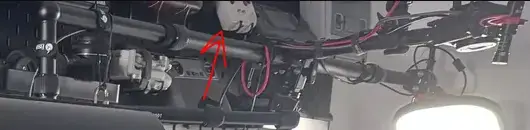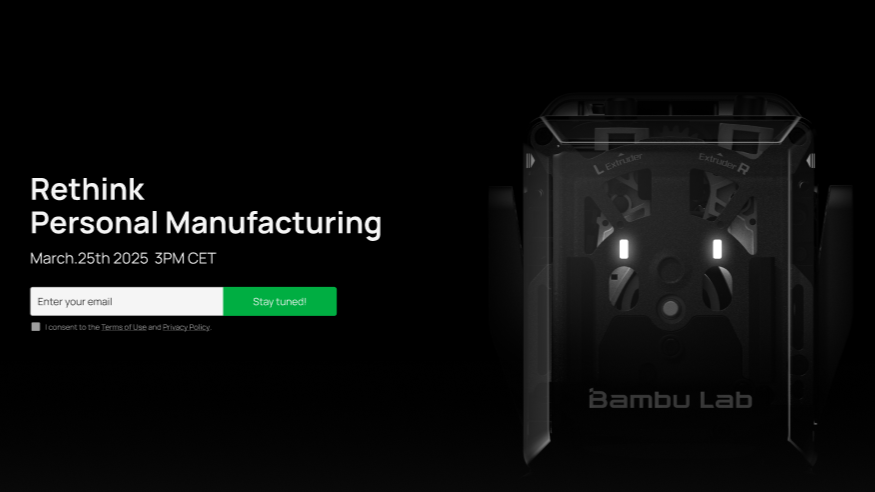paulg100
Site Supporter
making a toxic sticky mess and getting high on the fumes most likely 
"That is possibly the cleanest workbench i have ever seen!!!"
A nice spill or leaking vat will soon sort that out
"That is possibly the cleanest workbench i have ever seen!!!"
A nice spill or leaking vat will soon sort that out