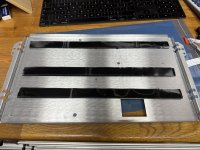Did they have washers underneath them? Some original TNAs had pooling issues so some of us, including myself, bought some clear washers off Amazon, but these had a chemical reaction with the star posts causing them to become brittle and crack.Yes, but It’s an OG TNA so I’m guessing they are original ones and haven’t done too badly
Posts and summary here:
Total Nuclear Anhililation
Just been catching up on inside and reading recent comments on TNA. I take it the playfield issues are due to the posts being fitted too tightly ?
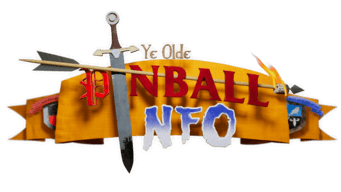 www.pinballinfo.com
www.pinballinfo.com
Total Nuclear Anhililation
Just been catching up on inside and reading recent comments on TNA. I take it the playfield issues are due to the posts being fitted too tightly ?
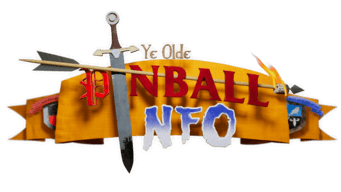 www.pinballinfo.com
www.pinballinfo.com
Total Nuclear Anhililation
Just been catching up on inside and reading recent comments on TNA. I take it the playfield issues are due to the posts being fitted too tightly ?
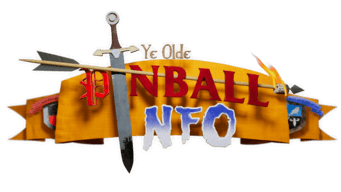 www.pinballinfo.com
www.pinballinfo.com
Here’s what’s left of my posts. Removed 12 and 8 were trashed. All of these had the clear washers from amazon underneath. It’s possible that one or two were overtight, but I don’t think all were. One in particular was trashed within the reactor slings and that wasn’t overtightened. In fairness the ones with spooky’s black washers all seem fine, but I only received four of those so used clear elsewhere (spooky gave minimal to no guidance on this overall, so I figured more washers would be better). Anyway - just a heads up to anyone that is interested. I will be contacting spooky.
I heard back from spooky regarding the washers. Charlie told me that the clear ones are not ‘authorised wear prevention’ and that they are ‘absolutely causing a chemical reaction’. The ones they supplied (black) were apparently tested by Scott to make sure there was no reaction. So in a nutshell - if you put clear ones in then take them out or risk them shattering like mine.
Decided to remove my clear washers from the slings as the leaf switch was popping out quite frequently due to the increased height. 2 of the star posts had started to deteriorate, the one below was the worst one. There isn't any damage under them but I've put the thinner black washers that Spooky provided under the 4 inward facing sling star posts. They only sent me 6 washers so will use the other 2 for the ones each side of the grid.
Replacement star posts ordered.
Last edited: