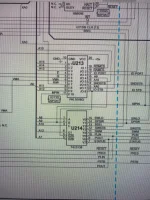To quote Jim...
The E means external clock input (not extra instructions) and the B means 2mhz max operation. The crystal used on the circuit will be 4x this speed so 8mhz in the case of pinball boards. The P at the end means Plastic case.
The reason you cant use a 68B09 is because of the external clock needs. the pinout between the 68B09 and the 68B09E are slightly different. The 68B09's pinout is more traditional and similar to the popular earlier 6802 ic, where it has an internal frequency gen and you just as a crystal externally with 2 caps. The chip then outputs the E and Q lines. On the 68B09E however you input the clock signal into the chip via the E and Q lines therefore creating the incompatibility between the 2 variants.
The B letter in the middle is part of a standard approach by many manufacturers and different cpus to signify max clock speed, so you ofter see letters A,B,C etc to note increasing frequency speeds. (Z80, 6502 for example)