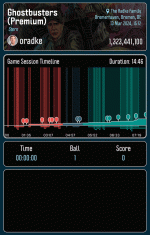Pinball info
You are using an out of date browser. It may not display this or other websites correctly.
You should upgrade or use an alternative browser.
You should upgrade or use an alternative browser.
Scorbit Announcements
- Thread starter jayadelson
- Start date
I’d assume they have some sort of terms and conditions which would get them out of this situation?Phil
Have sent you an email about returning GNR to them.
Ian
Scorbit not listed in GnR features or other JJP machines. It is a third party app at the end of the day.I’d assume they have some sort of terms and conditions which would get them out of this situation?
I guess JJP may be doing there own system like
Stern.
Try asking to return your iphone when an app you paid for gets removed.
Fubar
Registered
Unclear to me why old code will stop working. Sounds like scorbit are making incompatible backend changes? We're only getting 1 side of the story here...
jayadelson
Registered
Unclear to me why old code will stop working. Sounds like scorbit are making incompatible backend changes? We're only getting 1 side of the story here...
Correct, we at Scorbit are delivering a high speed, low latency service over the Internet. We made changes to the platform last year to accommodate our rapid growth and included backward compatibility as all the manufacturers and partners moved to the new connection type. Everyone moved over except for JJP, who had someone working on it but that person resigned. The threshold is going to hit a point where it stops functioning without moving to the new connection type. Our last response from them on this topic was in mid February when they stopped responding to messages.
Also, additionally, we offered to write the code for them at our cost which would solve the problem. We also offered to do significantly more (features/support) but as a services proposal. This has been going on for a very long time, but we made no progress, I'm sorry to say.
I totally get that there is a lot we don't know on the JJP side of the equation, and I can't speak for them. There could be a multitude of reasons why they decided to delete Scorbit from their games, including dissatisfaction with the service, frustration with our continuous integration requirements, our strategy, our costs, our performance, their own platform plans, or a million other possibilities that we can only speculate.
I want to avoid jumping to conclusion as to *why* they are doing what they are doing, but it's important you all know *what* is going on when the service stops, either from it being deleted or from it stopping functioning.
Couldn’t be more clearer than that!
jayadelson
Registered
This makes me happy.
jayadelson
Registered
v1.3.6 is now live....MuuuuuUuuuuUUwAHAHAHAHA!!!
• Adds wicked support for iOS 17
• Fixes cursed WiFi pairing bugs related to Android 13 OS security improvements
• Fixed undead issue with location updates that crashed app after requesting permissions
• Fixed zombie bug where exiting from Scorbitron install would take you to Machines tab
• Improved werewolf performance of Scorbitron install to better handle error conditions
• Added deadly long-press of CONTINUE button on Scorbitron install to skip to WiFi setup
• Updated creepy text during Scorbitron install to alert users to skipping to WiFi option
• Adds wicked support for iOS 17
• Fixes cursed WiFi pairing bugs related to Android 13 OS security improvements
• Fixed undead issue with location updates that crashed app after requesting permissions
• Fixed zombie bug where exiting from Scorbitron install would take you to Machines tab
• Improved werewolf performance of Scorbitron install to better handle error conditions
• Added deadly long-press of CONTINUE button on Scorbitron install to skip to WiFi setup
• Updated creepy text during Scorbitron install to alert users to skipping to WiFi option
@jayadelson
Jay, thanks for your amazing support this morning, and all my games including new ones are on Scorbit. Your knowledge of your product and internet skills amaze me every time!!
Much appreciated, and beer awaits when we meet.
Jay, thanks for your amazing support this morning, and all my games including new ones are on Scorbit. Your knowledge of your product and internet skills amaze me every time!!
Much appreciated, and beer awaits when we meet.
jayadelson
Registered

** v1.3.7 Release - December 23, 2023 **
HO, HO, HO pinball people!
The time has come for us to bounce down the chimney scoop yet again for another Scorbit app release.
The elves have been hard at work as usual at Scorbit HQ, crunching code, crafting and assembling little goodies for the holiday season. This release is primarily a number of fixes to improve the experience, while also throwing in some small but important new features to keep things humming along.
Here's the high level summary:
• Added infinite scrolling, now browse scores and people without "load more" buttons. This way you can just keep scrolling through the history of your friends' scores and challenges all day without a pesky interruption.
• Reworked live game session screens to show mode colors, new animations, and targets as they are hit. The idea here is that modes generally last a longer period than a target, and so a casual observer might miss a target getting hit without it being displayed as it happens. When something lasts longer than a second or two, it slides up into the mode status display, which will change between all current active modes.
• Added manual score override: long press Waiting to Start... now manually submits a score! This is a much-requested feature for those with Scorbitrons that miss sharing a score accidentally and wants to submit the score with a photo. Also if you're experiencing network trouble, it's a good way to ensure your score isn't lost.
• Added multi-player auto claim support for scanning QR codes to claim next available slot. When a game displays (or an operator prints) a QR code, normally in a one player game, the app would claim the slot automatically when the session screen appeared. Now, in multi-player, the app will grab the first empty player slot and assign it to you. You can still manually select slots and a game developer can even specify a player slot in the QR code if they desire.
• Fixed QR code scanning to be more reliable for machines, venues, profiles and pairing - This particular fix will delight people who are pairing lots of machines as we found a number of important bugs to fix in how we process those QR codes once inside the app. See previous posts for the formatting to send a user to a machine, a venue, another user profile, or for pairing a new machine.
• Improved resolution and cropping performance/accuracy for adding photos to scores. We found a number of weird edge cases, particularly with Android, where the aspect ratio and pixel resolution of certain photos added to a score was off, so we overhauled it and fixed it. This is true if you manually submit a score or if you add a victory photo at the end of a game session!
• Added support to tie the whole room together.
• Added support for tablets and larger screen resolutions, as we find an increasing number of iPad and other tablet users wishing to be able to access the various Play screens and the formatting was weird.
• Optimized Play and Profile tabs for faster performance navigating between screens! The venue lists, machine lists, and live sessions would sometimes get confused and have trouble knowing when to re-render, so we overhauled this a bit and it should keep things nice and snappy.
• Reworked all player preferences in Settings to be reliable and fast and fix bugs. If you've ever had issues with setting Auto Claim, Ask to Save, Viewing preferences, or even notifications not "sticking," those have been addressed. You may want to check your Account Menu > Settings to make sure it's in sync with what you want going forward! We still recommend Ask to Save being off and Auto Claim mode being on, which should be forced (they are required to be opposite). If this isn't the case, please reset your settings here to how you expect and it should be good.
• Added support for newer permission requirements and improved permission request flow. With the advent of Android 14, and Android 13, and iOS 17.2, we went back and cleaned up how permissions are getting prompted to make sure everything was up to date and compliant.
• Fixed notification settings not properly activating for various notification types, so hopefully once you validate these settings you should be getting far more notifications you have been missing!
• Fixed Profile tabs and machine search to be faster, more reliable and remember last search state, which is nice if you want to find out what your favorite pinaball player has been scoring on a certain title and want to return to that list at a later time without searching.
• Caught up to all Stern Spike 2 releases as of December 23, 2023.
.
• Many more fixes under the hood! As always, we try to update antiquated components and back-end elements to keep things running smoothly.
Here's the full changelog:
v1.3.7 - 12/23/23
• Refactored camera interactions and photo processing to fix strange behaviors, poor image quality and incorrect cropping. This should resolve portrait photos appearing with pillboxes and landscape photos with letterboxes, as well as improve the quality of the images.
• Fixed Machine tab leaderboard carousels. There were numerous edge cases of leaderboards not displaying properly in the various views, so we refactored this for greater stability.
• Reworked QR code scanning for app URI support entirely. The QR code format remains the same, but we've fixed the app incorrectly routing some URLs and and not launching the pairing wizard properly.
• Added multi-player support for auto claiming with QR codes: Takes the next available slot, unless the game developer specifies a slot. Useful if you want to keep a QR code on the screen and have player 2, player 3 and player 4 scan in without manually claiming.
• Removed antiquated network calls from game session for performance. This is essentially a greater level of "debouncing" and batching of network calls to reduce overall overhead in the app and the API.
• Repaired pairing logic to fix use of pairing wizard when scanning pairing QR codes: We uncovered a few bugs in the Pairing Wizard process thanks to all the help of the VPIN community and got this working more reliably.
• Fixed auto claim mode icon to properly locate on various screen sizes, so it fits on the top status bar.
• Added platform-compliant launch screens, mostly because tablets want them and they look pretty.
• Fixed Achievement screens to better handle nested lists of achievements, as when you view the lists (such as when you tap "All Achievements") some nested groups of achievements were not formatting properly.
• Rewrote Profile Machine Search screen for better performance and remembering the last state of the screen, so if you search to find someone's scores and leave the screen and return, it will still be where you left it.
• Fixed version check to better handle slow response time from stores, as you can't always depend on the various app stores to keep the latest/greatest version code in the first go.
• Eliminated "no group" crash when selecting certain achievements, which would just unceremoniously crash the app.
• Corrected MANY User Settings bugs in the Settings section to properly represent current user state. The app should no longer "snap back" when you return to the screen to a previous setting. Note that with Auto Claim and Ask To Save, they should always be opposite of each other. If your two switches are in the same position, or look strange, it's because you're settings are out of sync with the setup. In which case, turn off Ask to Save and Auto Claim, wait a moment, and turn back on what you wish to be set, and you should be good for now on.
• Fixed all Viewing Preferences to keep settings saved locally, so we no longer wait for the API to format your venues/home venue.
• Adjusted all tool tip modals to work properly on larger screens, as they were landing all over the place before.
• Optimized venue list screens for faster performance and less memory usage, particularly for large user radiuses.
• Fixed venue list screens to immediately accommodate changes in settings when rendering right after a change.
• Cleaned up behavior of requiring GPS permission to better handle changes in app state, particularly with newer OS versions.
• Adjusted tab bar icons for larger tablets so everything fits where it's supposed to.
• Fixed a number of settings issues related to push notification settings to ensure the system reflects the intention.
• Fixed minor score submission memory leak when saving to leaderboard (prompting on).
• Complete rewrite of mode handling on session screen. Modes now replace "Game On!" on a cycle.
• Targets now appear beneath the modes as they happen.
• Adds manual score override: On a Scorbit-enabled game, if you touch the Waiting to Start... message for a long press period (2-3 seconds), you will now be given the option to manually submit a score. You no longer have to unpair a machine to manually submit.
• Added a number of new manufactures who are integrating direct support into the game.
• Adds color coding support to game mode display on the live session screen, including color support, mode completion codes, and custom session status.
• Updated dozens of libraries to improve compatibility and feature set with the latest and greatest phones and devices.
Happy Holidays!
-The Scorbit Team
jayadelson
Registered
Scorbit SS-1 to Barakand (NVRAM/Weebly) Probe Adaptor
Hello Scorbit people!If any of you own a Scorbitron with a SS-1 connector monitoring the display bus for scores on early Bally and Stern solid states, we now offer an adaptor for use with the @barakandl's boards outfitted with a dedicated Scorbit connector:
It's designed to convert our probe to a passive device and eliminates any potential interference, however it does require the more recent version of barakandl 's MPU board in the past year or so. You can check for the presence of the connector if you have an existing board. The adaptor fits cleanly between the connectors going into J1 and J4:
You can purchase these MPU boards here:
https://nvram.weebly.com/mpu.html
These boards also include a dedicated power connector to provide 12v to the Scorbitron. This means you do not require a "vampire" connector onto J4, which eliminates potential matrix issues on Stern MPU-100s:
If you are a current customer and wish to get one of these connectors, let me know. We will actively recommend this configuration for new SS-1 customers going forward who wish to monitor the display bus for scores without requiring the SS-1 to drive the display. We do plan on releasing a CPU probe in the future, though this is a very clean solution with the currently released set of products. We recently tested this configuration at INDISC, and we're really pleased with the results.
I used to really enjoy playing my JJP Dialed-In and Hobbit pins whilst connected to Scorbit and was truly disappointed when the service stopped. The added awards and leaderboard did add an extra dimension to the games IMO, such a shame it was all suddenly taken away 

jayadelson
Registered
I used to really enjoy playing my JJP Dialed-In and Hobbit pins whilst connected to Scorbit and was truly disappointed when the service stopped. The added awards and leaderboard did add an extra dimension to the games IMO, such a shame it was all suddenly taken away
Well, sort of.
Just for everyone else's benefit, it is true that JJP did surprise us and everyone when they announced in a stream that they no longer support Scorbit. We knew they weren't keeping up with our changes and didn't want our help advancing the feature set. We knew they lost their primary developer who knew their way around the Scorbit code. We didn't expect the outcome.
However, it's not entirely true that you can't use Scorbit with JJP anymore. If you run these JJP versions:
WOZ 7.04
Hobbit 3.12
DialedIn 1.75
Pirates 0.99 beta (Yes, Scorbit works on the last beta prior to February 2023)
Guns N. Roses 1.25
Wonka 2.03
Toy Story 1.09
...you can still connect to Scorbit. To do so, reach out to me directly and I can instruct you on how we can redirect your traffic to our older servers which support it. We never shut off anything on our end, but as we warned JJP in 2022, we moved our entire infrastructure to faster architecture and that their machines would eventually require an update to stay compatible like all the other manufacturers and Scorbitrons had done. Therefore, at our own expense, we keep the functionality alive for just JJP owners. It just requires a little configuration magic on the back end.
Thanks,
-Jay
Last edited:
Must add and say the sudden sacking-off of Scorbit by JJP genuinely put me off buying another JJP machine, it was given with one hand and then taken by the other.
Thankfully I went for the amazing Stern Godzilla instead so that all worked out nicely but I'm still super hopeful JJP will reintroduce Scorbit...... fingers crossed
Thankfully I went for the amazing Stern Godzilla instead so that all worked out nicely but I'm still super hopeful JJP will reintroduce Scorbit...... fingers crossed
Latest update of GnR has removed any mention of scorbit it seems as well. 
Never actually got around to setting it up (as where it was setup had no internet)
Never actually got around to setting it up (as where it was setup had no internet)
jayadelson
Registered
Must add and say the sudden sacking-off of Scorbit by JJP genuinely put me off buying another JJP machine, it was given with one hand and then taken by the other.
Thankfully I went for the amazing Stern Godzilla instead so that all worked out nicely but I'm still super hopeful JJP will reintroduce Scorbit...... fingers crossed
We have quite a few Godzillas on Scorbit. I must say, that game is probably the most fun I've had paying pinball.
Latest update of GnR has removed any mention of scorbit it seems as well.
Never actually got around to setting it up (as where it was setup had no internet)
Yes, you want version 1.25. PM me @BigIan if you want me to find you one.
jayadelson
Registered

Hey there pinball people! We're excited to share with you Scorbit's v1.3.10 release. Scorbit's team has been hard at work furiously improving performance, streamlining and improving our infrastructure, and of course working on new integrations with a number of new manufacturer partners. Today we're releasing v1.3.10 of the Scorbit app, that includes a fun new feature, the Interactive Score Timeline!
Interactive Timeline
Many have you have already seen that when you view a verified score that was coming from a Scorbit-connected machine, we provide a timeline of the game in a visual on the score screen. Now we've made it useful! To start, you'll notice we have changed the score screen to now include a thumbnail version of the timeline:

Every score has this screen on our platform. If the photo attached to the score exists, it will be displayed here. If a game that was manually submitted (no direct Scorbit connection was involved, just a photo), this means it has no game data from a Scorbitron, therefore no timeline will appear. However, if the score was automatically added into the platform, all the way back for years, a thumbnail of the timeline will appear here.
Note that if you choose to share the score with the share button, the thumbnail of the timeline will be included in the shared image:
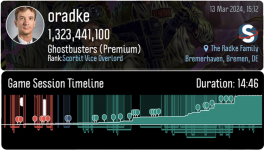
Finally, if you tap the timeline thumbnail, it takes you to a new interactive screen:
As you drag across the timeline, it shows the current timestamp, score, and any modes or targets the player has hit. Curious how an expert player unlocked so many points in a game you watched two years ago? Find the score on any leaderboard in the app and you can review it here.
Note that not all games present mode and target data to Scorbit, so if we didn't have the data back when the score was recorded, it will just be the score information only. Most DMDs and JJP machines can express mode information to Scorbit since 2021, but we're still waiting on a few stragglers to catch up and add it to their output. If a DMD is missing mode information and you want us to add it (for all new scores going forward) let us know!
Improved Auto-Claim Flow
Are you the kind of player that likes to keep the app open on the pinball glass while you play? We started seeing this at tournaments so competitive players could see their score when the display sometimes was not presenting it. There are also folks who like to see what modes are unlocked without holding the flippers.
As you may remember, the Auto-Claim feature allows you to automate the saving of games as long the setting is active and there is less than 30 seconds betwen games (or custom time set by the machine owner). Just enable the feature in playing preferences, then tap the arrows at the top of the screen to check in to auto-claim, and all your games will be automatically saved.
However, if you have the app open, this presented a problem because when a game ends, it would open the share/challenge invite screen at the end of a game and stay there, waiting for user input:


Now, if auto-claim is on, after the app reaches this screen, if you hit start on your game, you will automatically return to the live session screen with your player slot claimed. If auto-claim isn't turned on, you will stay right where you are until you cancel, hit New Game, Send Challenge, or swipe to the right.
Regardless of whether or not the app is unlocked, focused or unfocused, if auto-claim is on, in the background, Scorbit will still claim the slot and save the score (you can leave the app in your pocket and play all you want, scores will be saved and achievements unlocked). If it is off, it will stay on this screen until you decide to leave it, giving you time to share or start a challenge.
Also new, if the app is somehow unfocused (say you wish to read a text message or email between games), and then return, if a session is active you will be automatically returned to the game, no navigation required!

Keep-Awake
For those who like to keep their phones open while playing, we added a new Playing Preference to keep the phone awake and unlocked while a game session is active. This feature only is active when the app is on the Play tab and a live session is open, including the share/challenge screens. You can find this setting in Account Menu > Settings > Playing Preferences.
QR Codes
QR codes have been optimized and made snappier. Remember you can use QR codes for games, venues, profiles, even to claim a specific player slot. An owner of a machine can print out a QR code and put it on the apron. A developer of a game can present the QR code visually if you want to claim the slot and navigate to the machine automatically. QR codes can be printed from the My Machines > Machine Settings > Tools menu, from the Scorbit Opcenter website, or you can manually generate QR codes with a URL. The syntax is like this:
Visit a person's profile screen:
https://scorbit.link/invite?$deeplink_path=invite&inviteuserid=4
Navigate to a specific machine's session (or attract mode)
https://scorbit.link/qrcode?$deeplink_path=22334&opdb=G5Dbo-M3dv6
Visit a venue and list the machines within it:
https://scorbit.link/venue?$deeplink_path=venue&venueid=123
You can automatically copy your own profile link in Account Menu > Settings > Contacts if you want to send it to others to invite them to follow you on the platform.
Auto-Fill and Auto-Correct
By popular demand, we added support for password auto-fill and password managers on the Scorbit login. We also removed auto-correct from the various search inputs, which we agree was annoying.
**General performance improvement and bug fixing**
As always, we're always working to improve the speed, performance, and reliability of the app!
Thanks to all you Scorbit players out there! We are looking forward to all the new features an integrations to announce in the future. Meanwhile, keep flipping!
-The Scorbit Team
_
v1.3.10 Changelog
• Adds new Interactive Timeline!
- Tap on a score that was automatically uploaded (not a manual submission)
- Tap on the new Timeline thumbnail.
- Run your finger across the timeline, and it will display what score, modes and targets you hit at that point in the timeline as you drag!
• Adds automatic return to live session when player slot is claimed, session is live and user returns the app to focus after leaving (or exiting and restarting) the app
• Adds automatic return to live session when auto-claim is active and new game is started from share screen
• Adds support for password auto-fill and password managers
• Adds new Playing Preference to keep phone awake/ unlocked during live session, so you can watch while you play if desired
• Clean up of Viewing Preferences, including fix for locking up and not saving setting properly
• General speeding up of QR code scanning, now is snappier and navigates faster
• Adds new iconography for editing items (removes edit pencil)
• Removed incorrect double loading progress icon when listing venues or machines
• Updated WiFi libraries for improved pairing
• Removed auto-correct from search inputs
• Fixes bug that would crash app opening some score detail screens
• Fixes bug that would clip activity monitor and achievement badges over user profile photo
• Fixes a number of timeline rendering bugs for older scores or corrupt data
• Removes incorrect ability to initiate a challenge with a manual score entry (unverified score)
• Fixes keyboard on manual score entry to disappear when you tap outside of it
• Fixes broken profile links in some screens that would crash or deliver a blank screen
• Numerous performance improvements and bug fixes!
Attachments
Last edited:
jayadelson
Registered
Announcement : Scorbit will be undergoing some system upgrades on April 11 at 15:00 UTC. Downtime isn't expected to be longer than 60 minutes, though we expect less. Please reach out to me directly if there are any conflicts (i.e. tournaments).
jayadelson
Registered
Reminder: Scorbit will be undergoing some system upgrades over the next 60-90 minutes, 15:00 to 16:30 UTC. Downtime isn't expected to be longer than 60 minutes, though we expect less. Please reach out to me directly if there are any conflicts (i.e. tournaments).
jayadelson
Registered
Scorbit infrastructure will be undergoing a routine upgrade and will require some downtime:
Time of Maintenance: 2:00 PM Tuesday, Coordinated Universal Time (UTC)
Duration: 30 Minutes to 1 Hour
Our apologizes for the inconvenience. Please DM us if you have an event or other issue with the window.
Time of Maintenance: 2:00 PM Tuesday, Coordinated Universal Time (UTC)
Duration: 30 Minutes to 1 Hour
Our apologizes for the inconvenience. Please DM us if you have an event or other issue with the window.