By the look of it - and my recycling bin - me and you are keeping amazon goingThanks mate - Another Amazon order made
Pinball info
You are using an out of date browser. It may not display this or other websites correctly.
You should upgrade or use an alternative browser.
You should upgrade or use an alternative browser.
No Longer Available PIN2DMD - 3rd round Group Buy Due Sept 5th 2020
- Thread starter MadNat
- Start date
I am genuinely surprised they havent banned me from ordering anything for weeks....By the look of it - and my recycling bin - me and you are keeping amazon going
I’ve just finished designing a board that takes 12v in and feeds 12v and 5V on 4 X 4 pin molex 3.96pitch connectors. I ordered a few...
I also added ESP8266 to a second version so you can easily add individually addressable LED’s (for example using WLED firmware - check it out here https://github.com/Aircoookie/WLED) - both 5V and 12v strips are supported. 5V can provide up to 5A.
Phil I know you were interested in driving those LED’s. I’ll send one of the boards to you when they arrive.
Doesn’t really help you right now Paul... but maybe in a few weeks.
Cheers
I also added ESP8266 to a second version so you can easily add individually addressable LED’s (for example using WLED firmware - check it out here https://github.com/Aircoookie/WLED) - both 5V and 12v strips are supported. 5V can provide up to 5A.
Phil I know you were interested in driving those LED’s. I’ll send one of the boards to you when they arrive.
Doesn’t really help you right now Paul... but maybe in a few weeks.
Cheers
I added a second line off the game switch. The trickiest part was getting the cable gromett back in the power junction box (this thing ). Then ran that 240V switched line to the back of the cab, where I've put a 10A 12V power supply.I would also be interested @MadNat when it becomes a thing.
Where are people feeding the auxiliary power from on a 90’s Williams so it comes on with the single machine switch? It might be obvious when I get in the cabinet.
It's easier to add a plug splitter pre transformer, like what pinshakers use. Easily reversible too.

http://www.pinshakers.com/index.php?route=product/product&path=64&product_id=69
http://www.pinshakers.com/index.php?route=product/product&path=64&product_id=69
Indeed - that looks a lot easier!! Thanks mate.It's easier to add a plug splitter pre transformer, like what pinshakers use. Easily reversible too.
View attachment 127883
http://www.pinshakers.com/index.php?route=product/product&path=64&product_id=69
Aaaagghhh. More things I want to buy
Coiuld anyone advise please what is needed in addition to a PSU on this to add to a Stern Whitestar?? Are there posts/pillars needed to mount the Display Driver board??
Thx
Thx
Sorry - can't help on that one... No experience of Whitestar stuff I'm afraid. I think a couple of members did say they planned a Whitestar mod from the group buy. Maybe ask on the Vpuniverse forum?
Can anyone advise where to take power from on a Stern Whitestar, and which connectors to use on the Pin2DMD board please?
I am guessing that it's the "Sam" connector on the top (Gnd, Gnd, 5v,5v).... however not sure where the best place to take this is from?? Does it come from the whitestar board, or elsewhere??
Thanks for any pointers!!
this is how i have it wired in avatar le (Stern sam)
unsure if this helps
disregard the 12v sticker on the cable it is wire to 5v
added a link to hardware scroll down to section 3 for power source
copy image and then zoom in
Hardware – Pin2Dmd
 pin2dmd.com
pin2dmd.com
Last edited:
This should work...
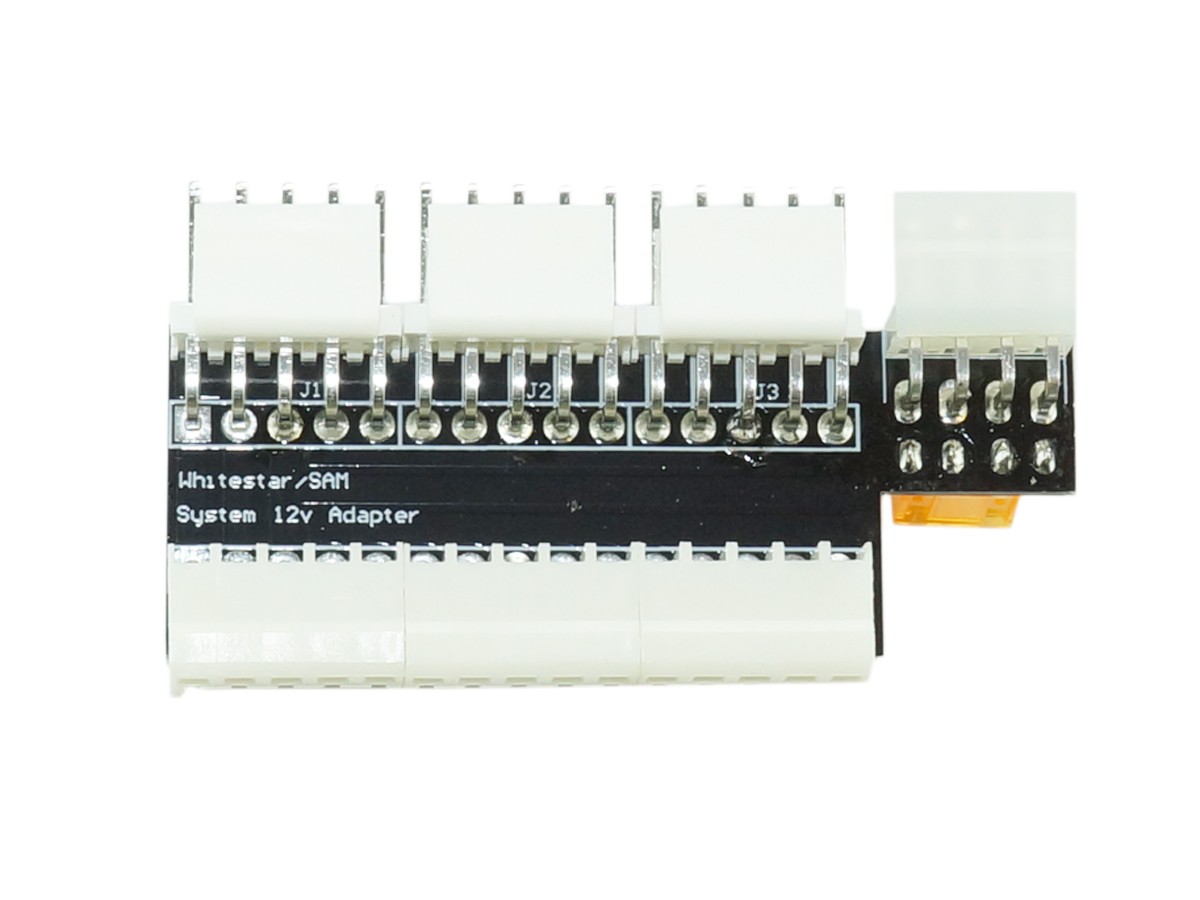
 www.pinball.center
www.pinball.center

 www.pinball.center
www.pinball.center
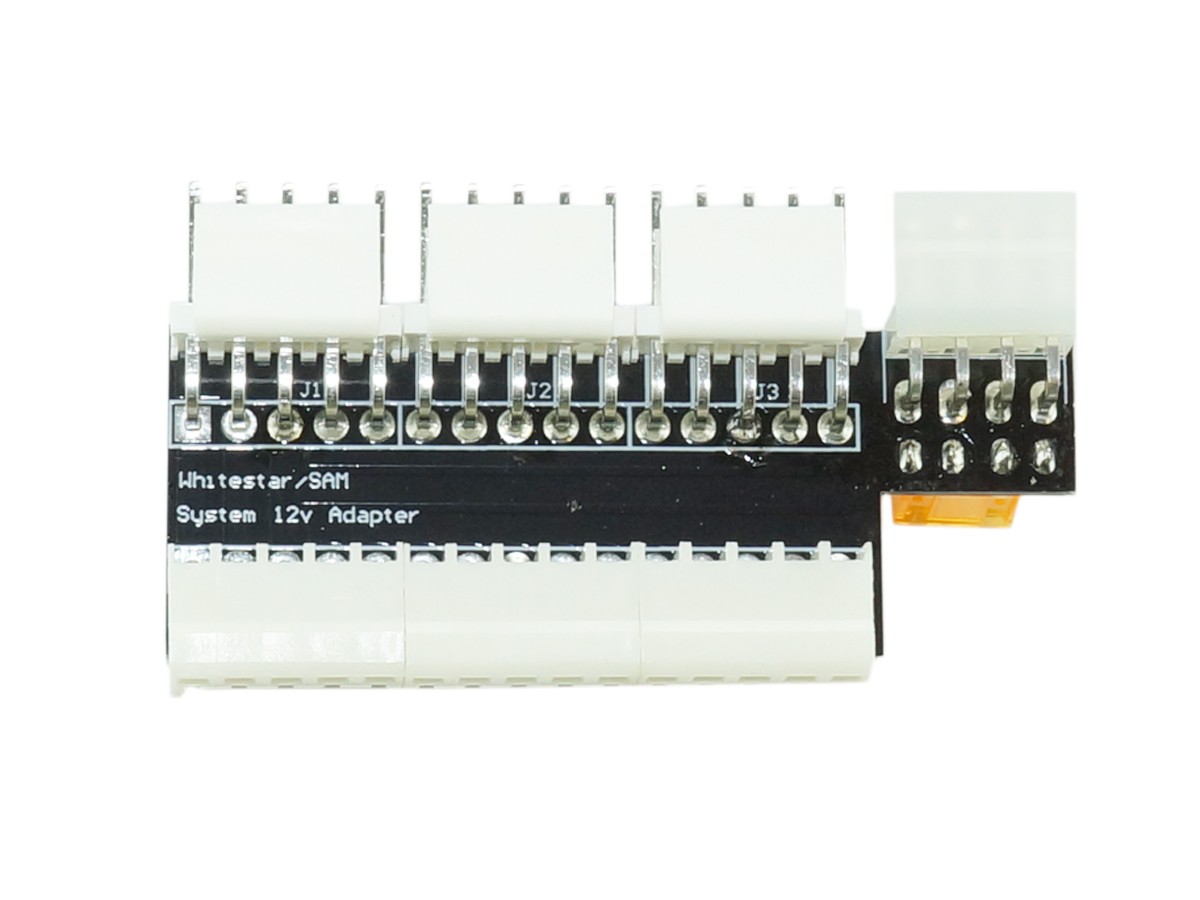
12V Splitter / Adapter for Whitestar and SAM Boards

Cable for Splitter / Adapter for Whitestar and SAM Boards
@MadNat
Mike - @Wintonmartin has contacted me as he is having some issure with a pin2dmd
I no longer have one on the shelf here to do a video on how to change configuration to data east and how to turn the enhance on and off (tnen save config).
Do you have any videos showing how to do this?
Mike - @Wintonmartin has contacted me as he is having some issure with a pin2dmd
I no longer have one on the shelf here to do a video on how to change configuration to data east and how to turn the enhance on and off (tnen save config).
Do you have any videos showing how to do this?
Would be useful for me also, as am close to installing one in a Stern machine... (When it warms up a bit!) 
Can do Phil.@MadNat
Mike - @Wintonmartin has contacted me as he is having some issure with a pin2dmd
I no longer have one on the shelf here to do a video on how to change configuration to data east and how to turn the enhance on and off (tnen save config).
Do you have any videos showing how to do this?
Although machine type (Williams/Data East/etc.) has auto sense from quite a few firmwares ago (before both group buys), so that shouldn't need to be set manually. What are the issues - and which machine?
Here you go - very quick vid - hope it helps. While I have the Display on my desk I'll do a quick one on how to update your firmware...
One more very rough and quickly made video, to guide you through firmware update of your PIN2DMD display. I'd suggest only updating firmware if you really need to.
Part 1 - download firmware and copy file to SD card
Part 2 - use your downloaded file to update your display's firmware
Part 1 - download firmware and copy file to SD card
Part 2 - use your downloaded file to update your display's firmware
Last edited:
Thanks Mike @MadNat - I would of done it for @Wintonmartin but as I said - no pin2dmd local to me.
I had an issue with one Pin2dmd on a Data east star wars (problem is coming from this game) - it was an Evo board but not one that was supplied by you.
I had an issue with one Pin2dmd on a Data east star wars (problem is coming from this game) - it was an Evo board but not one that was supplied by you.
Perfect. Its working a treat!
Thanks for all your help Paul and Mike
Thanks for all your help Paul and Mike
Recently bought one from this batch from a member. Installed it in my ACDC which is the first SAM machine to use LED rather than plasma for the DMD, so it already has a beefy 5V regulator for the display.
It all works well - I was surprised not to need to put a license file on the SD card (in fact it worked fine without any SD card inserted). Group buy perk I guess
However the only issue is I don't have a palette and the colourisation is all random. There doesn't seem to be a macro in Pinball Browser, and the only thing on vpuniverse isn't suitable for real pins. I've sent a message to PinballMikeD on pinside who apparently did the original one - hope he's got an updated one for the new 1.70 code...
It all works well - I was surprised not to need to put a license file on the SD card (in fact it worked fine without any SD card inserted). Group buy perk I guess
However the only issue is I don't have a palette and the colourisation is all random. There doesn't seem to be a macro in Pinball Browser, and the only thing on vpuniverse isn't suitable for real pins. I've sent a message to PinballMikeD on pinside who apparently did the original one - hope he's got an updated one for the new 1.70 code...
Is there any updates on the Getaway colorization, there was a user on Pinside doing a 64 colorization but looks like its been stepped on by PPS
Lots of movement on this in the last few months. 64 bit version being worked on by sprudeldudel. More info here
I put a P2D in my Avatar the other day and of course the default palette looks awful (apart from the Stern logo!). I have registered Pinball Browser but can't figure out how to make a better palette, let alone a colourisation - doesn't seem to be anything out there to use. Hints welcome 
Activation is stored in the MCU memory, not on a SD card. So SD card is not needed to run in activated state [emoji106]
The Pin2DMD is activated, I'm just struggling with the pinball browser.Activation is stored in the MCU memory, not on a SD card. So SD card is not needed to run in activated state [emoji106]
I thought the latest 64 colour version of the pin2dmd firmware/editor can be used with more recent Stern games. If so may be an easier approach to load a new default palette. (I think you can do that with the pin2dmd tool too via USB to the panel.)The Pin2DMD is activated, I'm just struggling with the pinball browser.
Does anyone have a colourisation for ACDC prem 1.70 please?
If not, is there a way to run the pin2dmd config util on linux? The laptop in my pin room doesn't run windows.
If not, is there a way to run the pin2dmd config util on linux? The laptop in my pin room doesn't run windows.
