I have lost the ability to choose "Dark" Mode it tells me ity is Dark but its not.
Yeah that's the only slight niggle I've got. Everything else seems good so far.
I have lost the ability to choose "Dark" Mode it tells me ity is Dark but its not.
Yup - fully aware of that one. That was one of the developers i have hassled and hassled - it'll be back, along with "original poster" - just not sure if the same dev or a different one.Not sure if intentional, but my “What’s New” button that looks like a document at the top used to show the number of unread posts on the forum. It no longer does this. Just letting you know in case you weren’t aware!
Rats! Thanks for the heads up - I'll let the theme dev know...In Pref, I have lost the ability to choose "Dark" Mode it tells me ity is Dark but its not.
Correction button at top right works.
Yup - The text is a slightly different size... a little big all round. I'll have a jiggle with it later. Along with the separation (which i was also aware wasnt quite rightSomething to me just seems off since the upgrade, on the whats new page does it look different? didnt there use to be some separation between the threads instead of just a solid background?
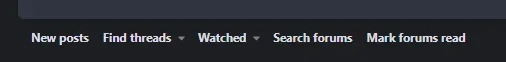
Just spotted this to go to the top, which makes it OK - may have been there before & I just never saw it.Hi Paul
Before the upgrade, this section used to be in the header when I followed a thread link, so it was wasy to read a thread, then get back to the New posts page. Any chance it could do that again? No worries if not (it didn't happen on my phone & I coped - suspect it was a glitch that's now been 'fixed')
View attachment 258593
Regards, Stewart
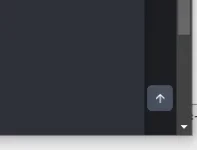
Strange Stewart - can see it on mine???Hi Paul
Before the upgrade, this section used to be in the header when I followed a thread link, so it was wasy to read a thread, then get back to the New posts page. Any chance it could do that again? No worries if not (it didn't happen on my phone & I coped - suspect it was a glitch that's now been 'fixed')
View attachment 258593
Regards, Stewart
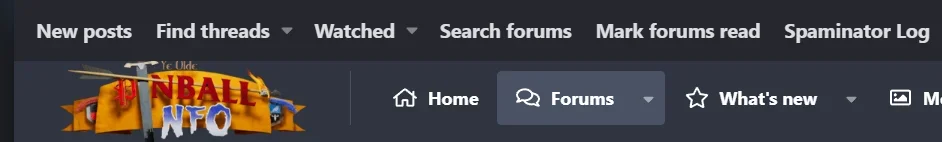
Oh, it's still visible, but my normal reading practice was hit New posts, read the top unread, then whilst reading the post, I could click New posts again, without scrolling back to the top - it was still on the screen. Now I have to scroll to the top to see it, which can be a lot of scrolling if the post is near the bottom of a long page - having the arrow I later found at the bottom right eliminates the scrolling, so it's all good.
Usually a Cache issue...Minor issue, but i guess its useful to know..
On my phone (iphone) i am getting conversation timestamps in the future lol
Now i'm pretty sure a time machine wasn't part of the upgrade?? haha
View attachment 258729
Strange. So mine (Chrome) is under the logo, however when i scroll it jumps to above the logo... I'll have a tweak this end and see if I can make any differenceOh, it's still visible, but my normal reading practice was hit New posts, read the top unread, then whilst reading the post, I could click New posts again, without scrolling back to the top - it was still on the screen. Now I have to scroll to the top to see it, which can be a lot of scrolling if the post is near the bottom of a long page - having the arrow I later found at the bottom right eliminates the scrolling, so it's all good.
Been advise an update will be about a week, and then it'll be back!!Not sure if intentional, but my “What’s New” button that looks like a document at the top used to show the number of unread posts on the forum. It no longer does this. Just letting you know in case you weren’t aware!
It'll be back soon....When a user posted a thread, and replied to that thread they used to have 'OP' on their avatar. That seems to be missing now.
