There are no paint stencils commercial available for my Bally gold ball, so this thread is about the journey of creating these.
I have no experience of doing this, graphics and artwork is not my forte - so I will need help please!
My understanding of the process is:
1. Scan the current artwork
2. Stich the artwork images together
3. Clean the images up and make an outline image suitable for a cutter/plotter
4. Cut the stencils
1. Scan the current artwork I tried a hand held scanner, but the results are not good, so I have bought a flatbed scanner that can be held up to the cabinet. here is the scan of the side art on one side of the backbox:
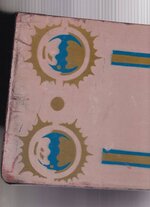



I have scanned as .jpg files.
So, first question is how to stitch together? Ive no idea. I have Adobe Lightroom, Microsoft Paint and Inkscape. Help please?
I have no experience of doing this, graphics and artwork is not my forte - so I will need help please!
My understanding of the process is:
1. Scan the current artwork
2. Stich the artwork images together
3. Clean the images up and make an outline image suitable for a cutter/plotter
4. Cut the stencils
1. Scan the current artwork I tried a hand held scanner, but the results are not good, so I have bought a flatbed scanner that can be held up to the cabinet. here is the scan of the side art on one side of the backbox:
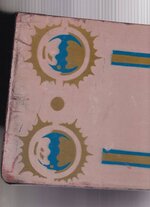



I have scanned as .jpg files.
So, first question is how to stitch together? Ive no idea. I have Adobe Lightroom, Microsoft Paint and Inkscape. Help please?











