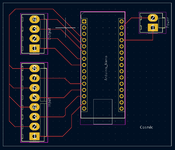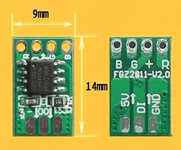So you've thought of this cool (at least it seems that way to me) project to do with ardunio. Ive knocked up the code for it (that was the easy part  )
)
Got it working on a breadboard with some test switches.
the switches intead need to be driven by playfield switches. Im guessing connecting the switches directly isnt a good idea. Is an opto coupler the way to do this ?
Something like this:
There's also the question of making it into "a thing". I have some of the teeny ardunio deelys (AtMega 328p nano).
I could connect the wires directly to that - but I expect at the very least mounting in on vero board is a better option ?
Of course putting it on a circuit board is neater - but designing that kinda thing I'm familiar with at all. Its also fairly simply. 4 switches which drives 4 LED strips. (Can I pull the 5v I need to power the strips from the pins wiring harness ? )
Got it working on a breadboard with some test switches.
the switches intead need to be driven by playfield switches. Im guessing connecting the switches directly isnt a good idea. Is an opto coupler the way to do this ?
Something like this:
DollaTek PC817 4-Channel Optocoupler Isolation Board Voltage Converter Adapter Module 3.6-30V Driver Photoelectric Isolated Module: Amazon.co.uk: Electronics & Photo
Free delivery and returns on eligible orders. Buy DollaTek PC817 4-Channel Optocoupler Isolation Board Voltage Converter Adapter Module 3.6-30V Driver Photoelectric Isolated Module at Amazon UK.
www.amazon.co.uk
There's also the question of making it into "a thing". I have some of the teeny ardunio deelys (AtMega 328p nano).
I could connect the wires directly to that - but I expect at the very least mounting in on vero board is a better option ?
Of course putting it on a circuit board is neater - but designing that kinda thing I'm familiar with at all. Its also fairly simply. 4 switches which drives 4 LED strips. (Can I pull the 5v I need to power the strips from the pins wiring harness ? )
Last edited: