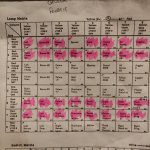I've had a read of course, and as I understand it, the LED needs a very small current. Older machines were not so efficient in some way, so power that would NOT light an incandescent bulb, will slightly light an LED?
I just stuck 3 new pop bumper LED rings in. I installed the lamps and attached to the lamp matrix, new diodes, new lamp holders etc. 2 stay dimly lit, 1 goes completely off.
Is it somehow related to the column or row they are on? If that "line" is not very well "closed off"?
Sorry for n00b terminology, I was just watching the lights (bit mad) and I wondered why it happened. My LEDs are not the non-ghosting type presumably!
Just interested..
Rob
I just stuck 3 new pop bumper LED rings in. I installed the lamps and attached to the lamp matrix, new diodes, new lamp holders etc. 2 stay dimly lit, 1 goes completely off.
Is it somehow related to the column or row they are on? If that "line" is not very well "closed off"?
Sorry for n00b terminology, I was just watching the lights (bit mad) and I wondered why it happened. My LEDs are not the non-ghosting type presumably!
Just interested..
Rob