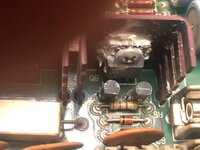My TAF has developed a display issue. Its the original display and board as far as I can tell. After a couple of hours - whether I am playing or it is just on - the display corrupts and then goes blank.
After a good few hours - or the next day - it works again for a while. I'm thinking it is overheating? Thus board probably faulty.
Should I replace board / get board repaired? If so should I get a new replacement one or a refurbed original? If the latter does anyone have one?
My pin repair skills are limited, I can swap a board and solder a loose wire but that's about it.
Attached some pics of the problem and the board - I see there is some crusty growth - visible in one pic.....
All advice appreciated,
Mike
After a good few hours - or the next day - it works again for a while. I'm thinking it is overheating? Thus board probably faulty.
Should I replace board / get board repaired? If so should I get a new replacement one or a refurbed original? If the latter does anyone have one?
My pin repair skills are limited, I can swap a board and solder a loose wire but that's about it.
Attached some pics of the problem and the board - I see there is some crusty growth - visible in one pic.....
All advice appreciated,
Mike