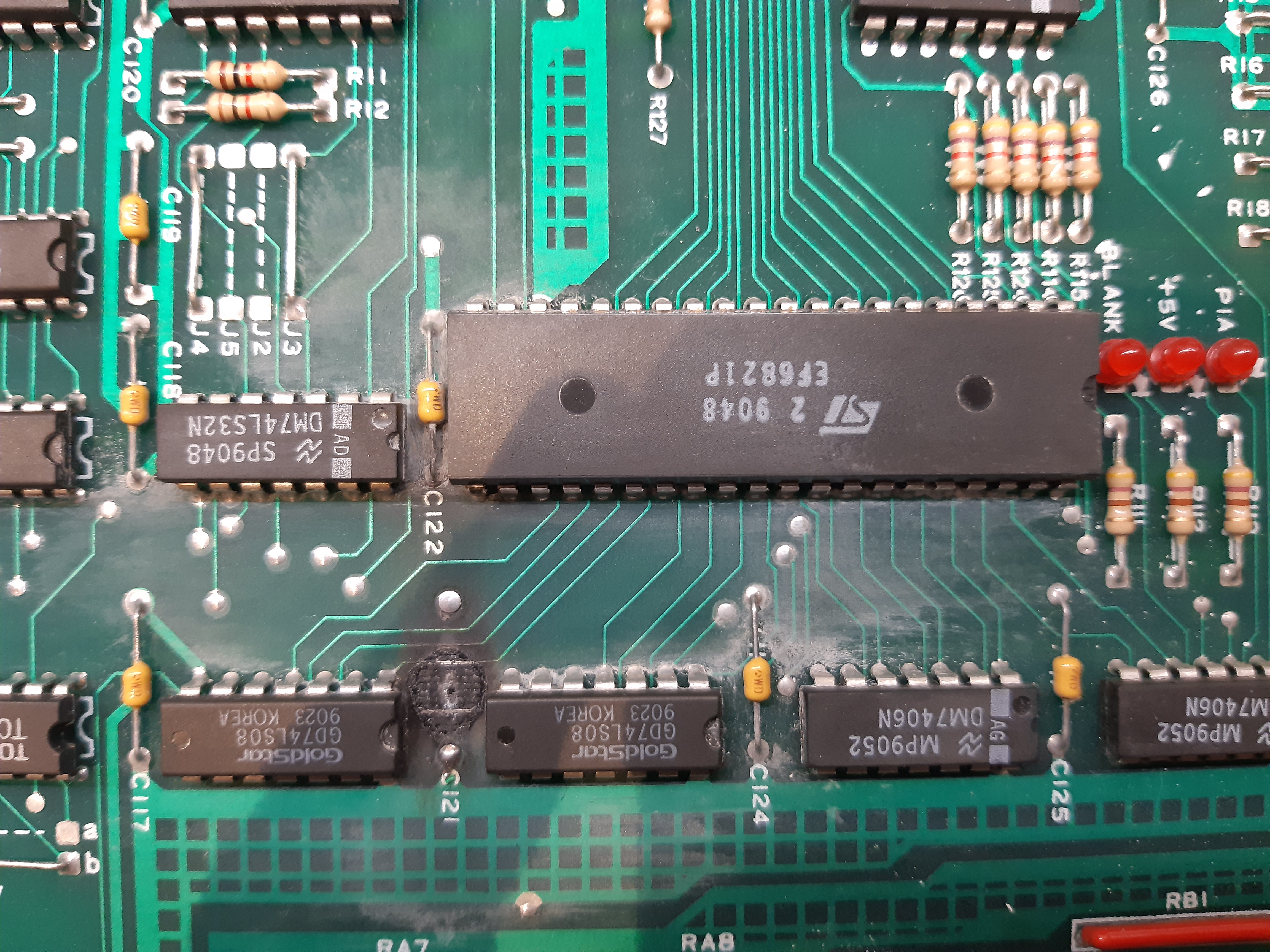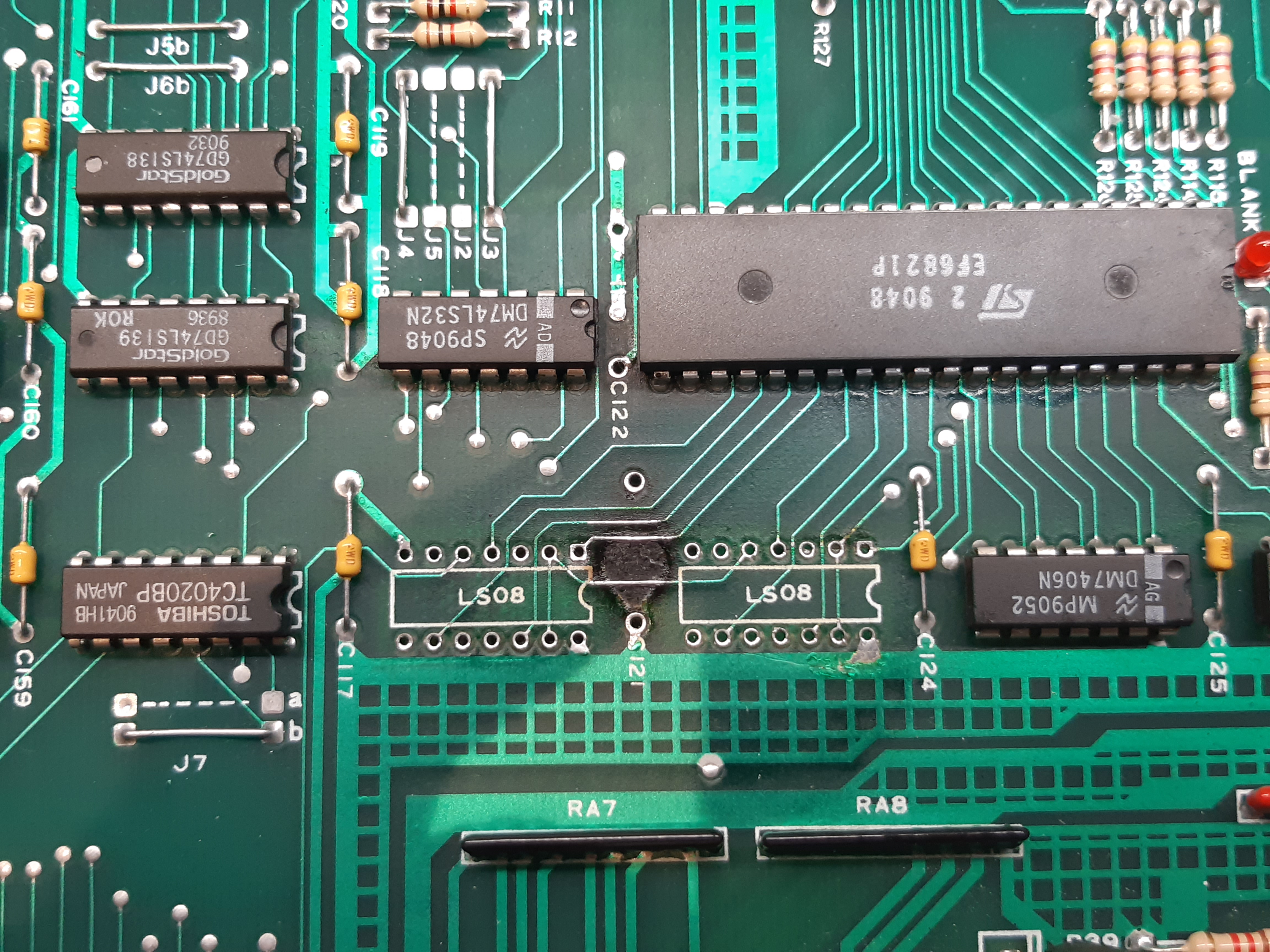Hi all, I'm new to the forum, having been out of the Pinball scene for a few years.
Back in the day everyone was on the UK Pinball Yahoo Group and any proposal to move to a Forum was always strongly opposed, but time moves on and this seems to be where everyone is now - I see a few familiar names!
I run a website called Pinformer which is a user updatable database of pinball sightings throughout the UK (and actually worldwide), and have kept it ticking along over the past few years or so.
Anyway, I have a Data East Checkpoint that appears to have a fault on the CPU board, and it's about time I got this thing fixed. Does anyone have any recommendations on someone who can repair these boards, if I was to send it off? Basically it doesn't boot any more, it started being intermittent, and eventually became permanent. When I last investigated this a few years ago I found that one of the de-coupling caps on the 74 series TTL chips had burnt (which seems like a strange fault), and I removed the remains of it and cleaned up the board but it made no difference.
Any recommendations would be welcome,
Ben
Back in the day everyone was on the UK Pinball Yahoo Group and any proposal to move to a Forum was always strongly opposed, but time moves on and this seems to be where everyone is now - I see a few familiar names!
I run a website called Pinformer which is a user updatable database of pinball sightings throughout the UK (and actually worldwide), and have kept it ticking along over the past few years or so.
Anyway, I have a Data East Checkpoint that appears to have a fault on the CPU board, and it's about time I got this thing fixed. Does anyone have any recommendations on someone who can repair these boards, if I was to send it off? Basically it doesn't boot any more, it started being intermittent, and eventually became permanent. When I last investigated this a few years ago I found that one of the de-coupling caps on the 74 series TTL chips had burnt (which seems like a strange fault), and I removed the remains of it and cleaned up the board but it made no difference.
Any recommendations would be welcome,
Ben