Curious to know what people would currently recommend for designing games rooms - last time I used one was 9 years ago and I can’t remember what it was !
thank you
thank you
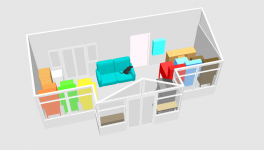
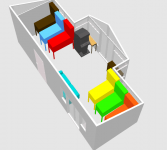
Thanks - I’ll check that out. I like the way you’ve modelled your dog in there !I quite like Sweet Home 3D - knocked these up with it (& now I've just realised I'm gonna have trouble getting the glass out with this arrangement). What I liked about it was that I could click an object & set dimensions by typing into a dialog. It also allows you to build objects in Blender (which I'm less fond of, but some people on here can do magnificent things with) & import them, as I couldn't find pre-build pin tables or arcade cabin
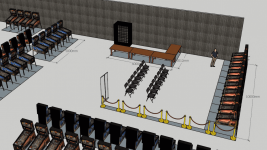
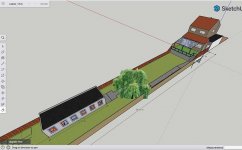


That's impressive. I think I'll start with this. Thank you.I'm very much a novice, but have used the free version of Sketchup too.
It's worth watching some intro videos on YouTube. The first few by this guy give a good idea of the basics. You really do need this to get an idea of how it treats areas, surfaces, shapes etc..
I hadn't thought to look for pre-made pinball machines so ended up measuring one and making my own! Same for the pool table.
With a little bit of time, you can do some reasonable models to scale. The following are ideas for our garden patio re-build and log cabin (if we can get a decent builder/groundworks person who's actually available)!
View attachment 136627
View attachment 136629
View attachment 136628
