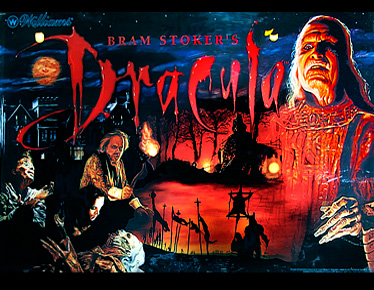Just installed PinSound plus today, was was incredibly easy. Very impressed.
However, getting some odd behaviour. I read Mr. T's guide (well, up to relevant point) and I'm having no luck.
I downloaded the pack from PinSound. I replaced some files with WAV files. I zip it, put it on on the root of my drive. I plug it in, turn game on, I get a nice calming music before lady says "Please wait. Performing audio conversion". Great. I understand this can take up to 30 mins, if not longer. My mix was 500mb-ish.
This happens twice, switching the calming music to another track... but then eventually says "There are no sound files on the USB flash drive".
When I take the USB out and look at it in Windows, I see the structure has changed, so it is doing something.
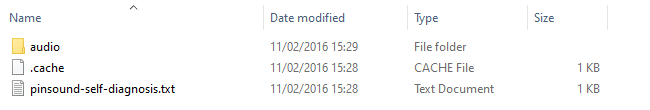
I even tried with the original, without any edits, dragged and dropped directly to the root but same thing.
What am I doing wrong?
However, getting some odd behaviour. I read Mr. T's guide (well, up to relevant point) and I'm having no luck.
I downloaded the pack from PinSound. I replaced some files with WAV files. I zip it, put it on on the root of my drive. I plug it in, turn game on, I get a nice calming music before lady says "Please wait. Performing audio conversion". Great. I understand this can take up to 30 mins, if not longer. My mix was 500mb-ish.
This happens twice, switching the calming music to another track... but then eventually says "There are no sound files on the USB flash drive".
When I take the USB out and look at it in Windows, I see the structure has changed, so it is doing something.
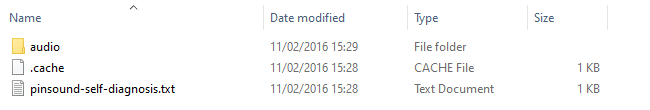
I even tried with the original, without any edits, dragged and dropped directly to the root but same thing.
What am I doing wrong?
Last edited: