- Joined
- Jul 26, 2011
- Messages
- 459
Hi all, so I fitted a pin2dmd to my GOT last night then realised there is no colour files for it at the moment. The display seemed to be ok as the pin must put out some colours but after a couple of minutes the display goes back to start up screen as no SIM card is present. The display has been registered by previous owner.
Are there any files In need on the sd card just so I can use it in this pin and it not go back to start up?
Here ste some pics to show you what I get when it goes back to start. Any help appreciated as spent 2 hours installing it!!!
Are there any files In need on the sd card just so I can use it in this pin and it not go back to start up?
Here ste some pics to show you what I get when it goes back to start. Any help appreciated as spent 2 hours installing it!!!



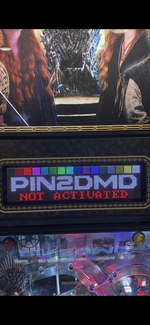








![IMG_3559[1].JPG](/community/data/attachments/219/219548-92b606ab68cf8d49c1df11f56449b98f.jpg?hash=krYGq2jPjU)
![IMG_3561[1].JPG IMG_3561[1].JPG](https://www.pinballinfo.com/community/data/attachments/219/219584-4ecc63ea8a8b4a729bf3fa7c6e302111.jpg?hash=Tsxj6oqLSn)
![IMG_3563[1].JPG IMG_3563[1].JPG](https://www.pinballinfo.com/community/data/attachments/219/219588-507bf21049878edba94766b419af37ca.jpg?hash=UHvyEEmHjt)
![IMG_3562[1].JPG IMG_3562[1].JPG](https://www.pinballinfo.com/community/data/attachments/219/219587-a071ba707942fa99506d278618121f9b.jpg?hash=oHG6cHlC-p)
![IMG_3561[1].JPG](/community/data/attachments/219/219585-9422a816b844e541d2c965eea2fa52d1.jpg?hash=lCKoFrhE5U)