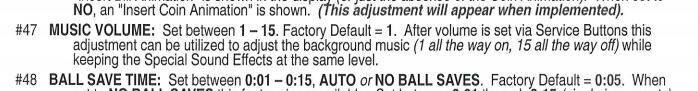interested to see if you can adjust the volume of Music over FX on a Stern Pin (I have a Star Trek Pro). Recently updated the code to include the music from the movies (from Pinside) which is excellent but seems very quiet compared to the FX, I just want to raise the music volume a touch to make it more noticeable, while keeping FX the same.
I went into standard adjustments and there is a music volume item, but this didn't seem to make any difference (although it could be my ear!) and wasn't sure if this adjusted music and fx together.
Is this something that you adjust as per your preference? Or do you just leave as is.
I went into standard adjustments and there is a music volume item, but this didn't seem to make any difference (although it could be my ear!) and wasn't sure if this adjusted music and fx together.
Is this something that you adjust as per your preference? Or do you just leave as is.