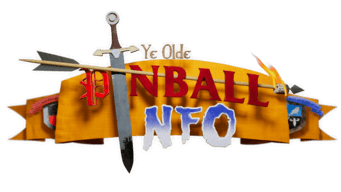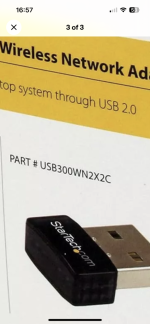Hi,
I know it's possible, want to hook up insider connect to my avengers but don't want to pay £250 for the privilege and really don't want the qr scanner or apron
I can borrow a qr scanner so I can set up the home team.
What type of WiFi dongle is compatible please?
Also it appears to need a micro sd card any particular brand /size, does it need software installed? Or is it storage for the settings?
Help would be very much appreciated
I know it's possible, want to hook up insider connect to my avengers but don't want to pay £250 for the privilege and really don't want the qr scanner or apron
I can borrow a qr scanner so I can set up the home team.
What type of WiFi dongle is compatible please?
Also it appears to need a micro sd card any particular brand /size, does it need software installed? Or is it storage for the settings?
Help would be very much appreciated