D
Deleted member 2463
So you got Godzilla and you want to get those cheevos on your other games:
1 order a bunch of wifi dongles from Amazon:
WiFi Dongle for MAG 250 254 255... https://www.amazon.co.uk/dp/B015TCA2EM?ref=ppx_pop_mob_ap_share
2 order a bunch of micro sd cards from amazon:
SanDisk Ultra 32 GB microSDHC Memory Card + SD Adapter with A1 App Performance Up to 120 MB/s, Class 10, U1, SDSQUA4-032G-GN6MA , Red/Grey https://www.amazon.co.uk/dp/B08GY9NYRM/ref=cm_sw_r_cp_api_glt_fabc_EMP9X0T9THQBKVYTJ3AN
you need one per game.
3 order A bunch of cat 5 cables from Amazon - you need atleast 2 then one per game :
4 order one of these boxes from Amazon US
Toptekits 4 Port Way 8P8C RJ45... https://www.amazon.com/dp/B07F65L4RG?ref=ppx_pop_mob_ap_share
uograde your game to the code that has stern insider connected in it so for turtles 1.50
POWER OFF!!!!
insert the wifi dongle into the USB port on your spike 2 CPU be gentle

insert the micro sd card into your spike 2 CPU be careful…

Take off the apron off your Godzilla - then connect your your Godzilla card reader using one of the cables you bought and connect it to port In/OUT on the switching box. run a cable from port a on the switching box back to Godzilla‘s node board that you disconnected the other end of the reader cable from. remember you need to thread the cable so you can close the coindoor put the glass on, I threaded mine through the coin slots (although I plan to put SIC on all games so this is temp for me).




connect a cable from the empty node board port on each spike2 game you want to use - watch out some node boards have a dummy end connector remove this and keep it.
Select which game lets say B has turtles on it. Whilst Godzilla and turtles are off press B turn turtles on. Turtles will boot it will say formatting sd card then go into settings and follow the stern guide to connecting the game! You will need to register on insider and have your wifi details ready - You can then log into the game and collect cheevos!
Repeat for other games.
Just remember to power off before selecting what game you want to use the reader with. And don't worry your other games will still work ok when you don't have the reader connected. You just won't be able to login.
I’ve got a pro kit so I’m using that instead of the Godzilla reader.

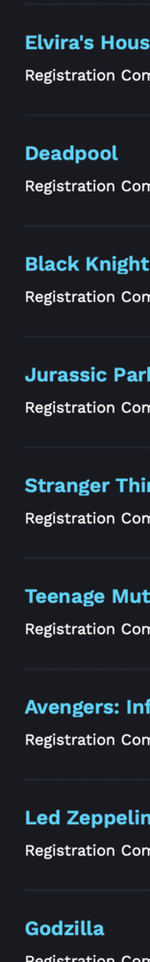
1 order a bunch of wifi dongles from Amazon:
WiFi Dongle for MAG 250 254 255... https://www.amazon.co.uk/dp/B015TCA2EM?ref=ppx_pop_mob_ap_share
2 order a bunch of micro sd cards from amazon:
SanDisk Ultra 32 GB microSDHC Memory Card + SD Adapter with A1 App Performance Up to 120 MB/s, Class 10, U1, SDSQUA4-032G-GN6MA , Red/Grey https://www.amazon.co.uk/dp/B08GY9NYRM/ref=cm_sw_r_cp_api_glt_fabc_EMP9X0T9THQBKVYTJ3AN
you need one per game.
3 order A bunch of cat 5 cables from Amazon - you need atleast 2 then one per game :
4 order one of these boxes from Amazon US
Toptekits 4 Port Way 8P8C RJ45... https://www.amazon.com/dp/B07F65L4RG?ref=ppx_pop_mob_ap_share
uograde your game to the code that has stern insider connected in it so for turtles 1.50
POWER OFF!!!!
insert the wifi dongle into the USB port on your spike 2 CPU be gentle

insert the micro sd card into your spike 2 CPU be careful…

Take off the apron off your Godzilla - then connect your your Godzilla card reader using one of the cables you bought and connect it to port In/OUT on the switching box. run a cable from port a on the switching box back to Godzilla‘s node board that you disconnected the other end of the reader cable from. remember you need to thread the cable so you can close the coindoor put the glass on, I threaded mine through the coin slots (although I plan to put SIC on all games so this is temp for me).




connect a cable from the empty node board port on each spike2 game you want to use - watch out some node boards have a dummy end connector remove this and keep it.
Select which game lets say B has turtles on it. Whilst Godzilla and turtles are off press B turn turtles on. Turtles will boot it will say formatting sd card then go into settings and follow the stern guide to connecting the game! You will need to register on insider and have your wifi details ready - You can then log into the game and collect cheevos!
Repeat for other games.
Just remember to power off before selecting what game you want to use the reader with. And don't worry your other games will still work ok when you don't have the reader connected. You just won't be able to login.
I’ve got a pro kit so I’m using that instead of the Godzilla reader.

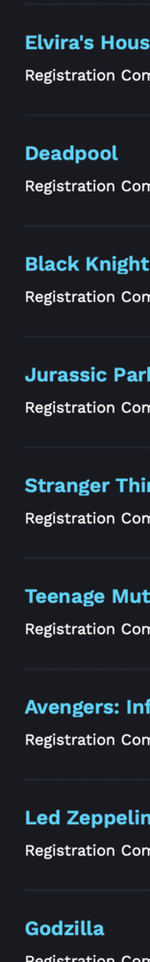
Attachments
Last edited by a moderator:




