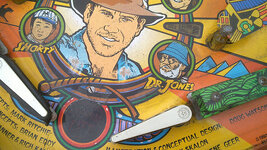D
DrFixpin
(preface: I've just moved down to Melbourne and I'm working as a pinball tech for a guy who is importing about 4-5 container loads a year. I'd thought share some of the more interesting 'fixes' I've come across so far that I've had to undo, in the style of a fictional Dr Fixpin)
First off, here's a classic 'fix':
Q. Dear Dr Fixpin. One of my fuses has blown and I don't have a spare, what should I do?
A. Duuur, wrap a wire around the blown fuse of course. Another way is an old screw or the very adventurous can wrap it in foil, bonus points for using an old (old) kitkat wrapper

Q. Dear Dr Fixpin, I have a rare sample Williams Indiana Jones pin and I just can't get the flipper plates to stay on, no matter what I do. Help!
A. Don't worry, the quickest, prettiest and best method is to screw through the top of the playfield. You'll get much better grip as you screw down through the paint on the top. Also it adds an extra challenge to the player as the ball will randomly swerve around the screw. Don't be afraid to use more than one screw either:
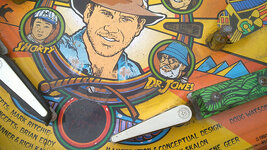
Q. Dear Dr Fixpin, I suck at soldering, what should I do?
A. Don't worry, just flail the iron around and jab solder into it and you'll eventually get those wires connected!

Q. Dear Dr Fixpin, I've sorted out the flipper problem on my rare Indiana Jones table, but it seems that the switch for the ball lock isn't working, is there an easy way to fix this?
A. Of course! The easiest fix is to simply screw a post in front of the ball lock, thus ensuring that no one can ever have another multiball. I can also recommend this method on the 'Casters club' on Fish Tales, but unfortunately I lost the photographic evidence:

Q. Dear Dr Fixpin, some rascal has ripped the side art off of my "Theatre of Magic" and it looks horrible, is there a way I can touch this up?
A. Easy, just grab a can of black spray paint and pretend you are Banksy. Don't worry about colour matching or fancy stuff like that, just spray on the letters that have been torn off.

Q. Dear Dr Fixpin, it's me with the Indy Jones again. Now it seems that one of the jet bumpers isn't working. Can you take me though troubleshooting it?
A. No worries, simply pick up a screwdriver, some posts and screws. Now screw those posts all around the broken jet bumper, stopping that pesky ball from ever getting anywhere near it. It should now be fixed.

Q. Dear Dr Fixpin, I have a Williams Fishtales that has a few problems, I did have an issue with the casters club but a couple of posts screwed through the playfield fixed that right up! The problem I have now is that the GI connector keeps on overheating, what should I do?
A. Don't bother replacing the GI connector, that's for chumps. What you want to do is to screw a PC fan in the backbox, blowing cool air over the connector and fixing the problem for ever!
(please note that the fan had been moved for access by the picture was taken, they weren't trying to cool the driver board but the burnt GI connecter).

Q. Dear Dr Fixpin, the fan idea was great! It makes me feel like I've got a Whirlwind as well as a fish tales! The problem now is that the connector has fallen to bits, what should I do?
A. Definitely don't bother buying/borrowing a crimp tool and replacing the connector, that would make baby jesus cry. Just get some weird looking black putty stuff and stick it back together again.

Q. Dear Dr Fixpin, my WPC pinball keeps on resetting during a game, it's really annoying. I've heard that this is because the +5V is low. Is there a way to fix it?
A. First off, don't worry about the troubleshooting or fixing the +5v problem. The circuit that generates the +5V on WPC tables is really, really complicated. I mean, it's like 5 components or something that would cost $5 to replace. Your best bet is to just whack a PC power supply in there. And also don't worry about disconnecting the original +5V circuit, just solder on to the +5V and GND test points on the board.
(I've seen this fix multiple times, it makes me weep inside each time.)

That's all for now from Dr Fixpin and remember, if you screw a post into it, it'll probably fix it.
First off, here's a classic 'fix':
Q. Dear Dr Fixpin. One of my fuses has blown and I don't have a spare, what should I do?
A. Duuur, wrap a wire around the blown fuse of course. Another way is an old screw or the very adventurous can wrap it in foil, bonus points for using an old (old) kitkat wrapper

Q. Dear Dr Fixpin, I have a rare sample Williams Indiana Jones pin and I just can't get the flipper plates to stay on, no matter what I do. Help!
A. Don't worry, the quickest, prettiest and best method is to screw through the top of the playfield. You'll get much better grip as you screw down through the paint on the top. Also it adds an extra challenge to the player as the ball will randomly swerve around the screw. Don't be afraid to use more than one screw either:
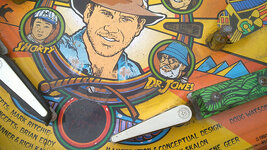
Q. Dear Dr Fixpin, I suck at soldering, what should I do?
A. Don't worry, just flail the iron around and jab solder into it and you'll eventually get those wires connected!

Q. Dear Dr Fixpin, I've sorted out the flipper problem on my rare Indiana Jones table, but it seems that the switch for the ball lock isn't working, is there an easy way to fix this?
A. Of course! The easiest fix is to simply screw a post in front of the ball lock, thus ensuring that no one can ever have another multiball. I can also recommend this method on the 'Casters club' on Fish Tales, but unfortunately I lost the photographic evidence:

Q. Dear Dr Fixpin, some rascal has ripped the side art off of my "Theatre of Magic" and it looks horrible, is there a way I can touch this up?
A. Easy, just grab a can of black spray paint and pretend you are Banksy. Don't worry about colour matching or fancy stuff like that, just spray on the letters that have been torn off.

Q. Dear Dr Fixpin, it's me with the Indy Jones again. Now it seems that one of the jet bumpers isn't working. Can you take me though troubleshooting it?
A. No worries, simply pick up a screwdriver, some posts and screws. Now screw those posts all around the broken jet bumper, stopping that pesky ball from ever getting anywhere near it. It should now be fixed.

Q. Dear Dr Fixpin, I have a Williams Fishtales that has a few problems, I did have an issue with the casters club but a couple of posts screwed through the playfield fixed that right up! The problem I have now is that the GI connector keeps on overheating, what should I do?
A. Don't bother replacing the GI connector, that's for chumps. What you want to do is to screw a PC fan in the backbox, blowing cool air over the connector and fixing the problem for ever!
(please note that the fan had been moved for access by the picture was taken, they weren't trying to cool the driver board but the burnt GI connecter).

Q. Dear Dr Fixpin, the fan idea was great! It makes me feel like I've got a Whirlwind as well as a fish tales! The problem now is that the connector has fallen to bits, what should I do?
A. Definitely don't bother buying/borrowing a crimp tool and replacing the connector, that would make baby jesus cry. Just get some weird looking black putty stuff and stick it back together again.

Q. Dear Dr Fixpin, my WPC pinball keeps on resetting during a game, it's really annoying. I've heard that this is because the +5V is low. Is there a way to fix it?
A. First off, don't worry about the troubleshooting or fixing the +5v problem. The circuit that generates the +5V on WPC tables is really, really complicated. I mean, it's like 5 components or something that would cost $5 to replace. Your best bet is to just whack a PC power supply in there. And also don't worry about disconnecting the original +5V circuit, just solder on to the +5V and GND test points on the board.
(I've seen this fix multiple times, it makes me weep inside each time.)

That's all for now from Dr Fixpin and remember, if you screw a post into it, it'll probably fix it.