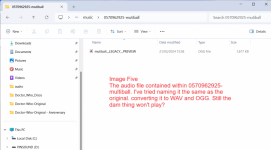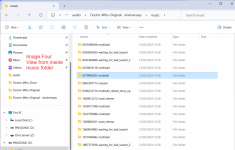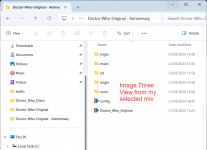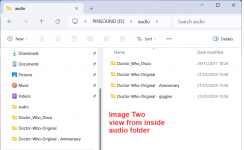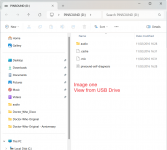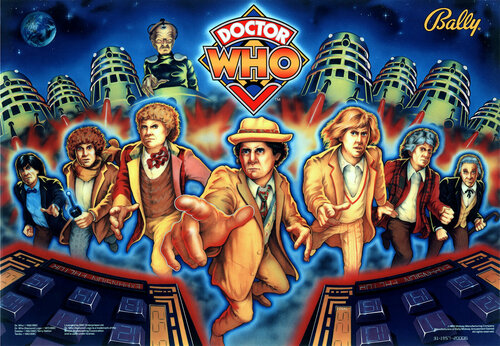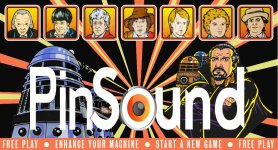Why is Pinsound not so user friendly? It could be way simpler...... I've been using it for ages with Doctor who and everything been working just fine, using my own custom sounds.
(
)
That's nearly 400 sounds changed, enhanced and converted all to stereo. Seeing as I've not touched it in ages I thought I would do a firmware update.
PinSound Self Diagnosis
HARDWARE MODEL PLUS
HARDWARE REVISION 3.9
INTERNAL FIRMWARE REVISION 0100
PACKAGES no packages found. download it from www.pinsound.org
PINSOUND FIRMWARE VERSION 24.03.17
SERIAL NUMBER ##############
USB DEVICES Bus 003 Device 002: ID 0781:5567 SanDisk Corp. Cruzer Blade
Since then it's been saying 'no sound files found on the USB drive.' ( The ones it's just been playing 2 weeks earlier ) If I download the original sounds or any of the custom sounds from pinsound they work, but as soon as I try and alter them myself it doesn't like it. I've tried changing the files from OGG to WAV, renaming the files to match the originals and still nothing works. It will load them in, make the completion sound to tell me everything is installed, but when I play the game there is no sound? It's like they only want people to use what is hosted on the official Pinsound site? Without blowing my own trumpet, they are all pretty dire and I wouldn't bother with any of the DR Who attempts.
Also I can read everything from the USB stick using the Pinsound studio pro app. It says the changes have been saved, but when you put the USB stick back in the machine its either silence or it will complain there are no audio files detected??? It's so annoying!!!
So has anyone managed to create their own sounds after updating the board and if so how?
.
(
That's nearly 400 sounds changed, enhanced and converted all to stereo. Seeing as I've not touched it in ages I thought I would do a firmware update.
PinSound Self Diagnosis
HARDWARE MODEL PLUS
HARDWARE REVISION 3.9
INTERNAL FIRMWARE REVISION 0100
PACKAGES no packages found. download it from www.pinsound.org
PINSOUND FIRMWARE VERSION 24.03.17
SERIAL NUMBER ##############
USB DEVICES Bus 003 Device 002: ID 0781:5567 SanDisk Corp. Cruzer Blade
Since then it's been saying 'no sound files found on the USB drive.' ( The ones it's just been playing 2 weeks earlier ) If I download the original sounds or any of the custom sounds from pinsound they work, but as soon as I try and alter them myself it doesn't like it. I've tried changing the files from OGG to WAV, renaming the files to match the originals and still nothing works. It will load them in, make the completion sound to tell me everything is installed, but when I play the game there is no sound? It's like they only want people to use what is hosted on the official Pinsound site? Without blowing my own trumpet, they are all pretty dire and I wouldn't bother with any of the DR Who attempts.
Also I can read everything from the USB stick using the Pinsound studio pro app. It says the changes have been saved, but when you put the USB stick back in the machine its either silence or it will complain there are no audio files detected??? It's so annoying!!!
So has anyone managed to create their own sounds after updating the board and if so how?
.