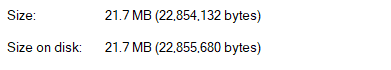My dmd clock has stopped working its not a colour one I think it’s one of paul’s first batch I had been crashing for some time now and been getting stuck on animations so I had a little tinker in the settings which has proved fatal lol it no longer works at all I think I may have erased all the files as it just display a full lit screen and now nothing on power on
If anyone has any advice please keep it simple as I may be good at fixing pinball but stuff like this is not my thing
Thanks chris
If anyone has any advice please keep it simple as I may be good at fixing pinball but stuff like this is not my thing
Thanks chris

.png)
.png/:/rs=w:57,h:57,m)