This time we have Tony’s project DE SW to fix! This won’t be a tear down to every last bolt mint restore like ES but basically get the game up and running and into players condition replacing as many broken parts as possible.
The game is quite run down at the moment and will need all rubbers and a large chunk of plastics replacing. But mechanically looks pretty good under the pf.
There has been quite a bit of rework in the back box around what I assume is the gi circuits burning out connectors, ending up with cut wires and wires soldered directly to pcbs this will get addressed firstly.
this will get addressed firstly.
So this is where we are at the moment

I removed the old power supply board which has had quite a lot of rework and burnt connectors and replaced with a new aftermarket one which Tony supplied with the game.
This is the old one
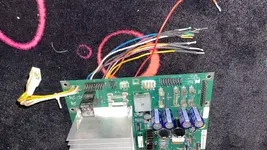
I also remove the ppb board and replaced a bad connector which had wires soldered directly to it (this part of the board is just some fuses, I assume GI?)
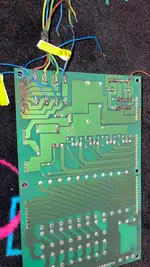
And afterwards


Next step is the power supply loom had a really burnt up connector which I need to replace! (Lucky Tony supplied a new one!)
So I’ll cut the old off and crimp new one on and fix the cut / missing wires.

The PF wire loom also has cut wires / missing connectors but will worry about / replace them later

So my current plan of action is the following.
- replace PPB burnt connector (done)
- replace power loom GI? connector
- plug all power loom connectors into power board (with all other connectors disconnected) and power up game and check power supply board voltages.
- connect back box power loom to other back box pcbs (ppb, cpu, audio, display) and see if the game will boot?
- repair pf loom cut wires / missing connectors
- plug in pf loom switch matrix connectors and see if cabinet / pf switches work? (Go through test menu etc..)
- plug in pf cpu lamp matrix connectors, see if those lamps work?
- plug in pf loom coils connectors, see if coils work?
- plug in pf loom (repaired) GI connectors and see if GI works?
Once got game electrical system fully working I’ll move onto the pf and tear it down a little and start replacing rubbers and any broken plastics / mechs etc.. check switches etc…
Wish me luck!

The game is quite run down at the moment and will need all rubbers and a large chunk of plastics replacing. But mechanically looks pretty good under the pf.
There has been quite a bit of rework in the back box around what I assume is the gi circuits burning out connectors, ending up with cut wires and wires soldered directly to pcbs
So this is where we are at the moment

I removed the old power supply board which has had quite a lot of rework and burnt connectors and replaced with a new aftermarket one which Tony supplied with the game.
This is the old one
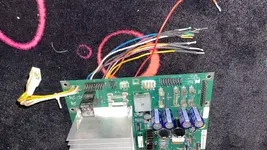
I also remove the ppb board and replaced a bad connector which had wires soldered directly to it (this part of the board is just some fuses, I assume GI?)
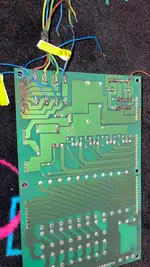
And afterwards


Next step is the power supply loom had a really burnt up connector which I need to replace! (Lucky Tony supplied a new one!)
So I’ll cut the old off and crimp new one on and fix the cut / missing wires.

The PF wire loom also has cut wires / missing connectors but will worry about / replace them later

So my current plan of action is the following.
- replace PPB burnt connector (done)
- replace power loom GI? connector
- plug all power loom connectors into power board (with all other connectors disconnected) and power up game and check power supply board voltages.
- connect back box power loom to other back box pcbs (ppb, cpu, audio, display) and see if the game will boot?
- repair pf loom cut wires / missing connectors
- plug in pf loom switch matrix connectors and see if cabinet / pf switches work? (Go through test menu etc..)
- plug in pf cpu lamp matrix connectors, see if those lamps work?
- plug in pf loom coils connectors, see if coils work?
- plug in pf loom (repaired) GI connectors and see if GI works?
Once got game electrical system fully working I’ll move onto the pf and tear it down a little and start replacing rubbers and any broken plastics / mechs etc.. check switches etc…
Wish me luck!










