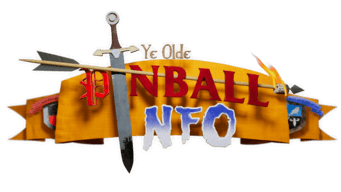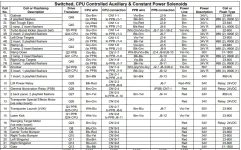Been contacted by a couple with a DE Star Trek 25 they have had for a number of years but developed a fault a while ago where it stopped launching the ball.
It was clear it wasn't going to be a quick fix so offered if they drop it round I could have a look when I have time and a bit more space to work.
Symptoms were none of the 50v special solenoids or flippers were working at all, the 50v fuse had been pulled and a couple of the coils had been unsoldered and had the wires twisted, presumably by someone previously trying to fault find.
Also has some strange audio distortion that doesn't seem to adjust with the volume pot, and has previously had some battery leakage, although at some point luckily the battery's have been removed before any more damage
Replaced the 50v fuse with the correct rating slow blow, soldered up the coils and powered on, instantly both the kickback and VUK coils locked on and upon testing the matching TIP36 transistors on the Aux PPB board both were shorted.
I disconnected both offending coils to test and everything else seems to be working, ordered and fitted new coils with diodes and replaced the two blown TIP36 transistors, checked the TIP102 transistors on the CPU board and they didn't seem to be shorted. Very quickly powered up/down but the coils locked on and immediately blew the tip36 transistors.
Have replaced the TIP36 transistors again, but this time unplugged CN12 on the CPU board and the TIP36 transistors remained intact without blowing, which leads me to believe its the CPU board holding them on.
Here's a picture of the CPU board, I plan on cleaning what I can to get a better look, but wanted to document how it arrived. There seems to have been some leakage just below the battery holder, the resistor array has a couple of corroded pins and the tops of the Transistors have got a bit of a splattering too.

A quick question for anyone who has dealt with board repairs with acid damage, is it worth me attempting to replace the TIP102 and pre transistors, or is it a nightmare waiting to happen? I'm conscious its not my game and certainly don't want to cause more damage.
It was clear it wasn't going to be a quick fix so offered if they drop it round I could have a look when I have time and a bit more space to work.
Symptoms were none of the 50v special solenoids or flippers were working at all, the 50v fuse had been pulled and a couple of the coils had been unsoldered and had the wires twisted, presumably by someone previously trying to fault find.
Also has some strange audio distortion that doesn't seem to adjust with the volume pot, and has previously had some battery leakage, although at some point luckily the battery's have been removed before any more damage
Replaced the 50v fuse with the correct rating slow blow, soldered up the coils and powered on, instantly both the kickback and VUK coils locked on and upon testing the matching TIP36 transistors on the Aux PPB board both were shorted.
I disconnected both offending coils to test and everything else seems to be working, ordered and fitted new coils with diodes and replaced the two blown TIP36 transistors, checked the TIP102 transistors on the CPU board and they didn't seem to be shorted. Very quickly powered up/down but the coils locked on and immediately blew the tip36 transistors.
Have replaced the TIP36 transistors again, but this time unplugged CN12 on the CPU board and the TIP36 transistors remained intact without blowing, which leads me to believe its the CPU board holding them on.
Here's a picture of the CPU board, I plan on cleaning what I can to get a better look, but wanted to document how it arrived. There seems to have been some leakage just below the battery holder, the resistor array has a couple of corroded pins and the tops of the Transistors have got a bit of a splattering too.

A quick question for anyone who has dealt with board repairs with acid damage, is it worth me attempting to replace the TIP102 and pre transistors, or is it a nightmare waiting to happen? I'm conscious its not my game and certainly don't want to cause more damage.