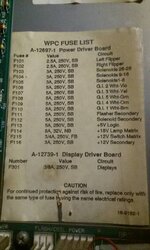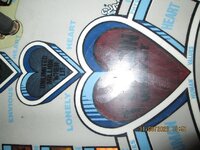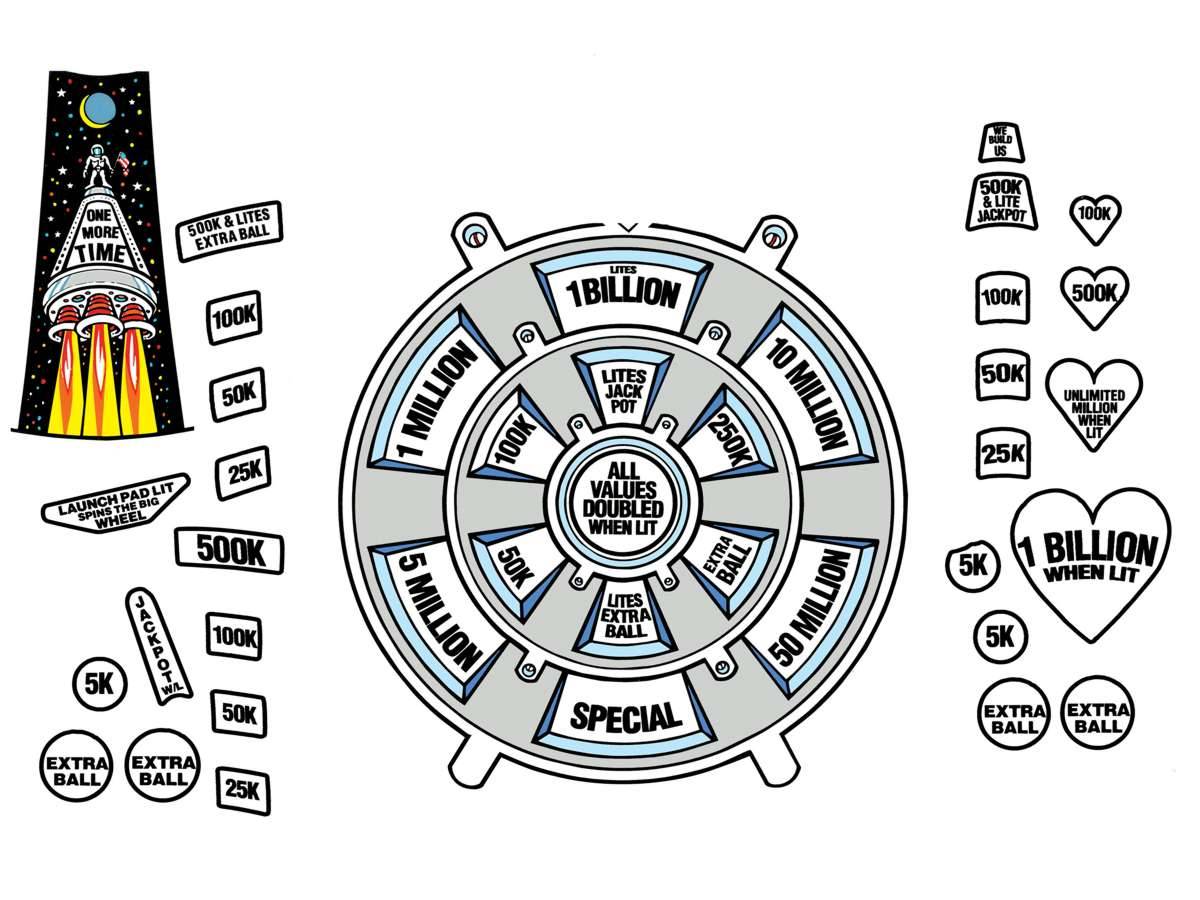Updating and servicing new purchase, found odd problem with backbox lighting:
Outter track LED White/Green & Green wires not working.
4 LED Pinbot faces under DMD no power.
Tracked to J121 pins checked White/Green & green pair show 4.5, Brown & Grey & Grey pair 6.3 & Yellow & White & Yellow pair show nothing.
Suggested cause and possible solutions? Was maybe thinking running of power from somewhere else if needed.


Also would be interested to hear comments on removing playfield mylar? Good/bad and HOW safe?
Outter track LED White/Green & Green wires not working.
4 LED Pinbot faces under DMD no power.
Tracked to J121 pins checked White/Green & green pair show 4.5, Brown & Grey & Grey pair 6.3 & Yellow & White & Yellow pair show nothing.
Suggested cause and possible solutions? Was maybe thinking running of power from somewhere else if needed.


Also would be interested to hear comments on removing playfield mylar? Good/bad and HOW safe?
Last edited: