I like to mod my games. In fact, I like to mod them to within an inch of their lives. It's a big chunk of the hobby for me, and I enjoy it. But, as we add more and more mods to our games, the 12V line on the power board that is so often used to power these mods gets more and more strained, leading to fuse blows, or worse, damage to the power board.
The solution for this is to add an external PSU that can handle the grunt work. But how do we power the PSU, and make sure it comes on only when the game does?
It's something that I get asked often, so here it is. A simple splitter cable that can be added to WPC games to power external PSUs.
Splitter Cable:

Metal switch box:
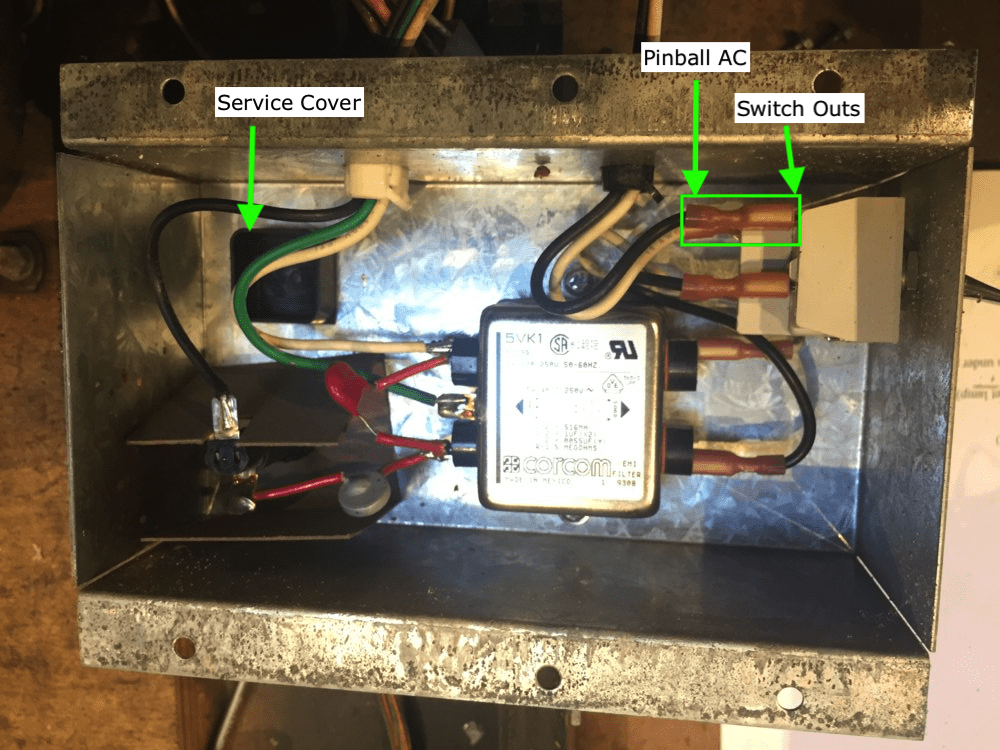
PSU (12V 10A):

Instructions
I've built a snazzy service cover as well, because why not.

If anyone has any comments, advice, experiences, would love to hear it. How do you wire up your PSUs?
The solution for this is to add an external PSU that can handle the grunt work. But how do we power the PSU, and make sure it comes on only when the game does?
It's something that I get asked often, so here it is. A simple splitter cable that can be added to WPC games to power external PSUs.
Splitter Cable:
Metal switch box:
PSU (12V 10A):
Instructions
- Turn off your game and unplug from the mains
- Remove the lockdown bar, glass, and raise the playfield
- Unscrew the metal switch box at the front right of the cabinet by removing the 6 hex screws.
- Remove the switch box Service Cover.
- Feed the Switch Outs/Pinball AC side of the splitter cable through the Service Cover hole on the switch box.
- Unplug the 2 x switch box Pinball AC connectors from the Switch Outs tabs.
- Plug the splitter cable Pinball AC connectors onto the switch box Pinball AC connectors that you just unplugged (red to white, black to black).
- Plug the splitter cable Switch Outs connectors onto the switch box Switch Outs tabs (red at the back, black at the front).
- Reattach the switch box using the 6 hex screws.
- Feed the splitter cable through the cabinet making use of the existing wire clips.
- Attach your External PSU at the rear of your cabinet.
- Attach the splitter cable PSU Live, PSU Neutral and PSU Ground connectors to their respective locations on the external PSU.
- Attach the splitter cable Pinball Ground to a nearby pinball ground braid using the included hex screw.
- Attach any 12V mods or 12V mod breakout boards to the PSU DC connections.
- Lower playfield, replace glass and lockdown bar, turn on and enjoy.
I've built a snazzy service cover as well, because why not.

If anyone has any comments, advice, experiences, would love to hear it. How do you wire up your PSUs?
