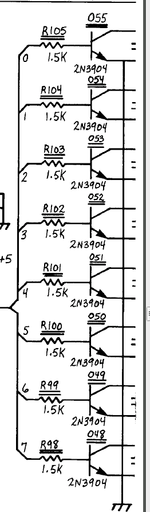I've had my R&B stripped for cleaning and then rebuilt it. I thought it had gone without hitch but I've noticed that I rarely if ever get the option to choose an award along with the 'I can't make up my mind' audio cue.
Anyway, tonight it's got the better of me so I've lifted the Playfield, gone I to the switch test menu and sure enough the switch in the subway that leads down to Aesops Hole isn't registering. Cabling looks ok but there's heat shrink over the cable to the middle pin so it's possibly a poor connection there.
Can someone please provide me with an idiots guide on how to proceed from here? I have a multimeter I can use if needed but what's the best step to take next? The switch has a definite click when registered so I don't think the switch has failed.
Thanks
Pete
Anyway, tonight it's got the better of me so I've lifted the Playfield, gone I to the switch test menu and sure enough the switch in the subway that leads down to Aesops Hole isn't registering. Cabling looks ok but there's heat shrink over the cable to the middle pin so it's possibly a poor connection there.
Can someone please provide me with an idiots guide on how to proceed from here? I have a multimeter I can use if needed but what's the best step to take next? The switch has a definite click when registered so I don't think the switch has failed.
Thanks
Pete